Loading ...
Loading ...
Loading ...
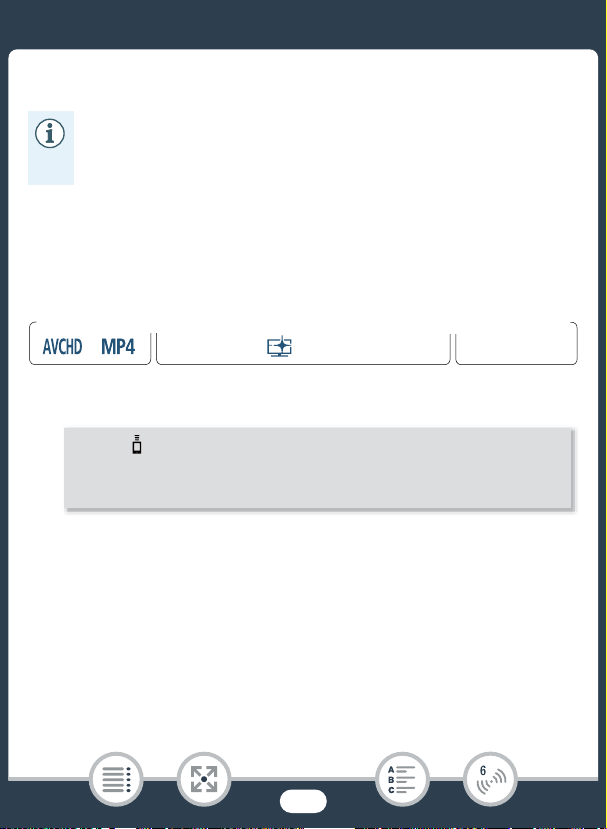
212
Wi-Fi Connection and Settings
•Otherwise, touch [K] > [X] to close the menu.
Viewing and Changing Wi-Fi Settings
You can review and change, if necessary, the settings used for the vari-
ous Wi-Fi connections and for the Monitor while Out function.
1 Open the [— Check Current Configuration] screen.
To view the connection settings for iOS/Android devices
2 Touch [Smartphone Connection Settings].
• The camcorder’s network name and password will appear.
• The Wi-Fi functions available and the setup method will vary
depending on the specifications and characteristics of the
Wi-Fi network you want to use.
9
N
†
ƒ ’
y }
Playback
FFormat
Shooting mode
0 > [ Remote Control+Streaming] (from record standby
mode) or [— Wi-Fi] (from any movie index screen in playback
mode) > [w Check/Edit Settings] > [OK]
Loading ...
Loading ...
Loading ...
