Loading ...
Loading ...
Loading ...
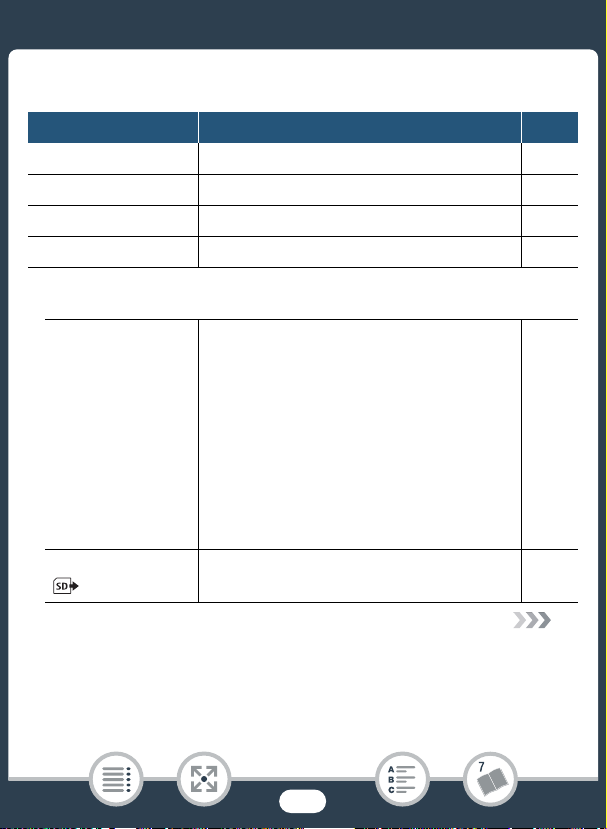
244
Appendix: Onscreen Icons and Displays
Info panel
Icon Description/Function A
} Face detection 106
Ó Headphone output 121
’, ‚, “, ” Audio scene 120
:, ; Flicker reduction 221
Memory selected for recording movies and remaining recording time on
the memory.
&0h00m*,
80h00m
As the remaining recording time
decreases, the icon will change from green
to yellow and then red.
• When the remaining recording time is 30
minutes or less, this indicator will keep
being displayed on the main screen
even when you close the info panel.
• When the memory is full, [End] will
appear next to the red icon and record-
ing will stop.
298
(0h00m,
0h00m
Relay recording* 81
Loading ...
Loading ...
Loading ...
