Loading ...
Loading ...
Loading ...
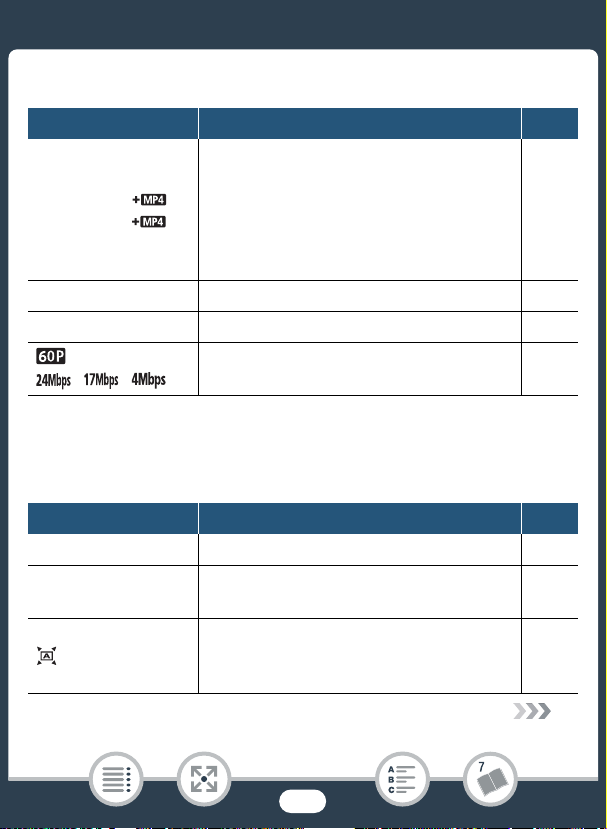
245
Appendix: Onscreen Icons and Displays
* N only.
80h00m ,
&0h00m
Dual recording*
When dual recording is activated, the
memory where the additional MP4 scenes
will be recorded and the remaining record-
ing time on that memory will be displayed
as well.
81
·, ½, » Frame rate 117
·, ¸ Movie format 78
, ©, ¨, ¥,
, ,
Video quality 78
Bottom of the screen
Icon Description/Function A
{ [{] button: Take a photo 54
FILTER 1 to FILTER 5
[FILTER] button: Change the cinema-look
filter
86
(default)
Custom button: The icon in the button will
change depending on the currently
assigned function/setting.
231
Info panel (cont.)
Icon Description/Function A
Loading ...
Loading ...
Loading ...
