Loading ...
Loading ...
Loading ...
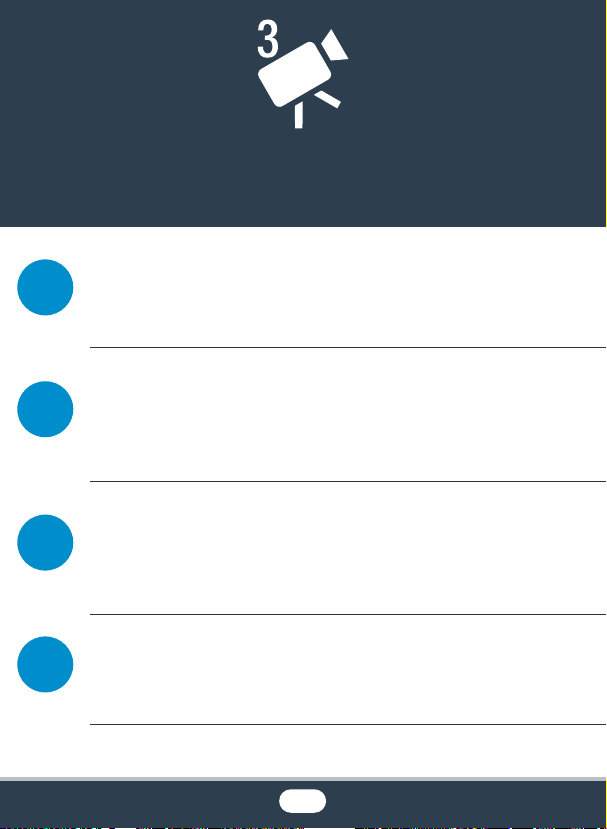
77
Advanced Recording Functions
Recording Settings and Shooting Modes
This section explains how to change the camcorder’s recording
settings (movie format, video quality, etc.) and how to use the
various shooting modes to obtain great looking recordings.
Convenient Functions
This section introduces some of the camcorder’s functions that
you may find convenient in special situations. For example, slow
& fast motion recording to create unique time-lapse scenes, fun
decorations and faders for your scenes, and more.
When You Want More Control
This section explains functions you can use when you want more
control over how your recordings look. It is more oriented for
advanced users and covers functions such as white balance,
exposure compensation and frame rate.
Recording Audio
This section explains various functions related to recording audio,
such as audio scene selection, and using headphones or an
external microphone.
78
92
111
120
Loading ...
Loading ...
Loading ...
