Loading ...
Loading ...
Loading ...
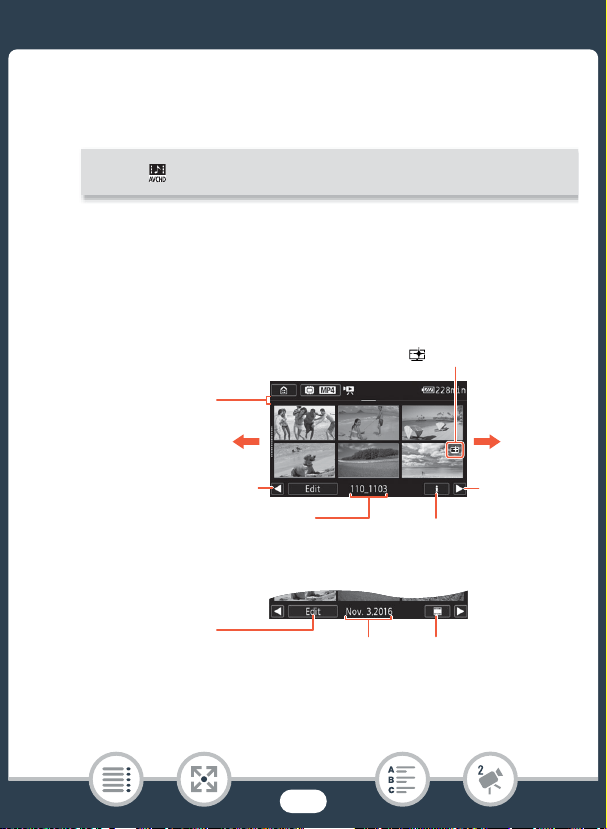
65
Basic Playback
• To open the [¦] index screen (only video snapshot scenes
recorded in AVCHD format) or the [9] index screen (Baby album
with only scenes recorded in 9 mode):
•When the index screen button appears on the screen, you can
also select the memory selected for playback (N only)
and the format of the scenes displayed (A 66).
• Swipe left/right (2a) or touch [Ï] or [Ð] (2b) to display the previ-
ous/next index screen.
0 > [Video Snapshot] or [9 Baby Album]
2a 2a
2b
2b
Visual bar shows the rela-
tive location of the current
index screen.
Scene information
(A 69)
MP4 movies:
Folder name. The last 4 digits represent
the recording date (1103 = November 3)
Scene recorded in mode (A 85)
AVCHD movies:
Recording date Timeline (A 132)
[Edit] button (A 240): To
delete recordings, divide
scenes, etc. You can also
lock it (A 68) to protect
your recordings.
Loading ...
Loading ...
Loading ...
