Loading ...
Loading ...
Loading ...
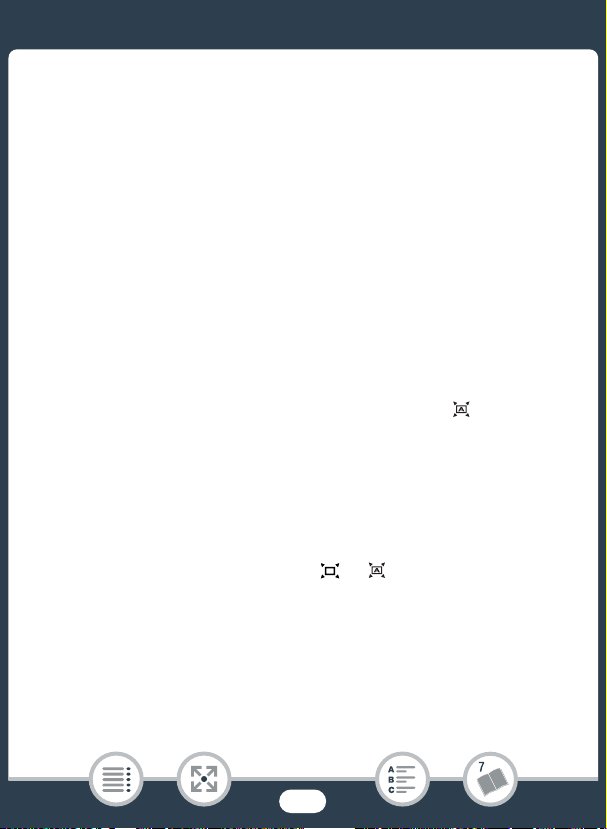
231
Appendix: Menu Options Lists
• The information screen displays also the Speed Class rating of the
memory card.
• N The [Total space] shown for the built-in memory indicates
actually usable space. It may be slightly smaller than the nominal
built-in memory capacity listed in the specifications.
N [External Hard Drive Info] (playback mode only): When the
camcorder is connected to an external hard drive, this setting displays
information about the hard drive.
[Notification Sounds]: A beep will accompany some operations like
turning on the camcorder, the self-timer countdown, etc.
• Set to [j Off] to turn off notification sounds.
•While pre-recording (A 238) is activated, the camcorder will not emit
some notification sounds.
[Custom Control Button] (recording mode only): The [ ] button dis-
played on the lower left of the scr
een is a customizable button. By
default, the button's function is assigned to framing assistance but you
can change its function to use it as a shortcut to one of the functions in
the [2 Main Functions] menu. This will allow you to access one of your
frequently used functions quickly and conveniently.
• When the shooting mode is set to 9, the button’s function is auto-
matically set to framing assistance ( or ) and it cannot be
changed.
[Battery Info]: When you are using a battery pack that is compatible
with Intelligent System, this option displays a screen where you can ver-
ify the battery charge (as a percentage) and the remaining recording
time (during recording mode) or playback time (during playback mode).
Loading ...
Loading ...
Loading ...
