Loading ...
Loading ...
Loading ...
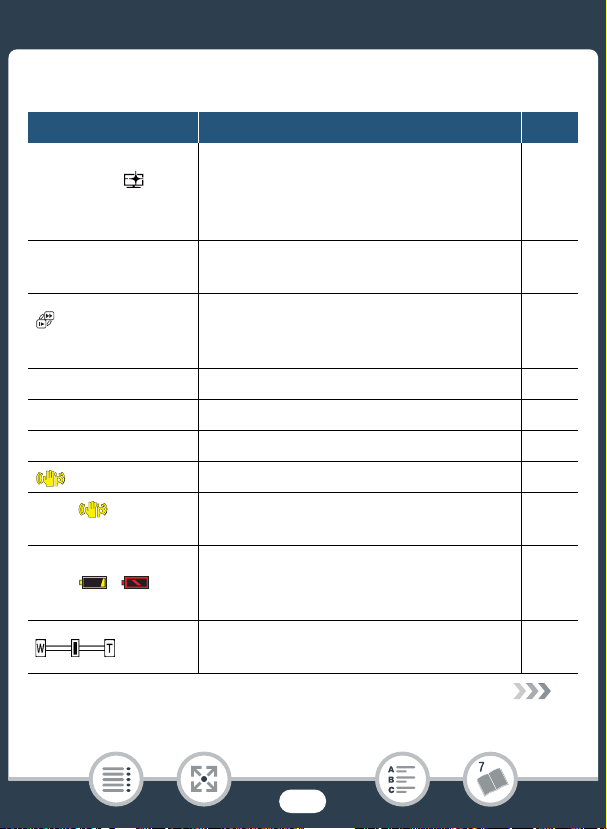
242
Appendix: Onscreen Icons and Displays
Top of the screen
Icon Description/Function A
9, ó, ,
†,
ƒ, ’
Shooting mode button
(in N mode: one of the Smart AUTO
icons, in ƒ mode: one of the Special
Scene mode icons)
82
57
88
0:00:00
Scene counter (hours : minutes : seconds).
Advances only while recording.
–
x000
0:00:00
Slow & fast motion recording and selected
slow/fast motion rate, scene counter (only
while recording)
92
< 00 Self timer and countdown 220
Ü, Ñ, z Memory card operation 249
Å, Ä Image stabilization 222
Powered IS 238
Ä, , Â,
Ã
Intelligent IS (only in N mode) 58
è, é, ê,
ë, ,
000 min
Remaining battery charge 249
Zoom bar (momentarily, only when operating
the zoom).
59
Loading ...
Loading ...
Loading ...
