Loading ...
Loading ...
Loading ...
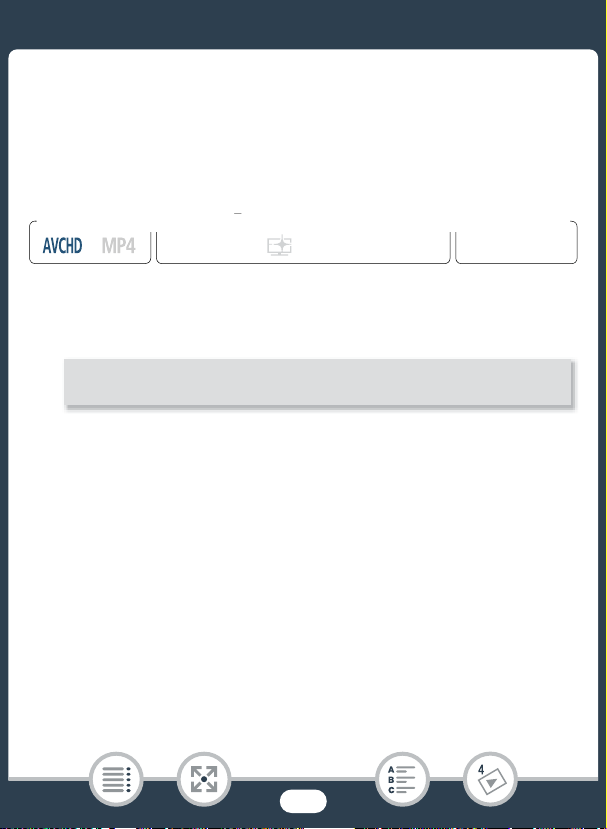
132
Advanced Playback Functions
Selecting the Playback Starting Point
If you have a very long scene, you may want to start playing back the
scene from a certain point. You can use the movie timeline to break
down an AVCHD scene into segments at fixed time intervals ranging
from 6 seconds to 6 minutes.
1 Open the desired index screen for AVCHD movies (A 64).
2 Open the scene’s [Timeline] screen.
•The [Timeline] screen appears. The large thumbnail will show the
first frame of the scene. Below it, the timeline ruler shows frames
taken from the scene at fixed intervals.
• To return to the index screen, touch [K] twice.
3 Touch the desired frame in the timeline ruler to start playing
back the scene from that point.
9
N
†
ƒ ’
y }
Playback
FFormat
Shooting mode
[j] > Desired scene
Loading ...
Loading ...
Loading ...
