Loading ...
Loading ...
Loading ...
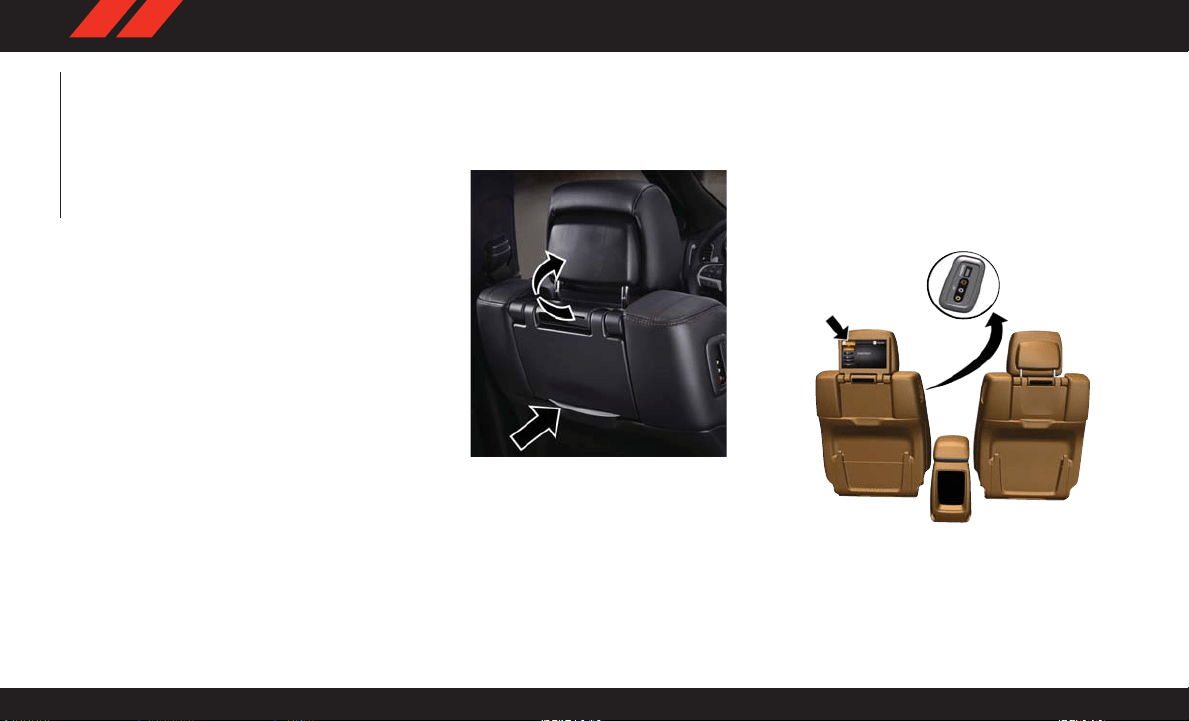
The controls are accessed by pressing the de-
sired button on the touchscreen and choosing
between AUX, USB, or Bluetooth.
NOTE:
Uconnect will automatically switch to the ap-
propriate mode when something is first con-
nected or inserted into the system.
UCONNECT REAR SEAT
ENTERTAINMENT (RSE) SYSTEM —
IF EQUIPPED
Your Rear Seat Entertainment System is de-
signed to give your family years of enjoyment.
You can play your favorite CDs, DVDs or Blu-ray
Discs, listen to audio over the wireless head-
phones, or plug and play a variety of standard
video games or audio devices.
Getting Started
• Screen(s) located in the rear of front seats:
Open the LCD screen cover by lifting up on
cover.
• Place the ignition in the ON or ACC position.
• Your vehicle may be equipped with a Blu-ray
Disc Player . If equipped with a Blu-ray disc
player, the icon will be present on the Player.
• Turn on the Rear Seat Entertainment system
by pushing the power button on the remote
control.
• When the Video Screen(s) are open and a
DVD/Blu-ray disc is inserted into the disc
player, the screen(s) turn(s) on automatically,
the headphone transmitters turn on and play-
back begins.
RSE System Screen
RSE System Channel 1 (Rear 1)
MULTIMEDIA
264
Loading ...
Loading ...
Loading ...