Loading ...
Loading ...
Loading ...
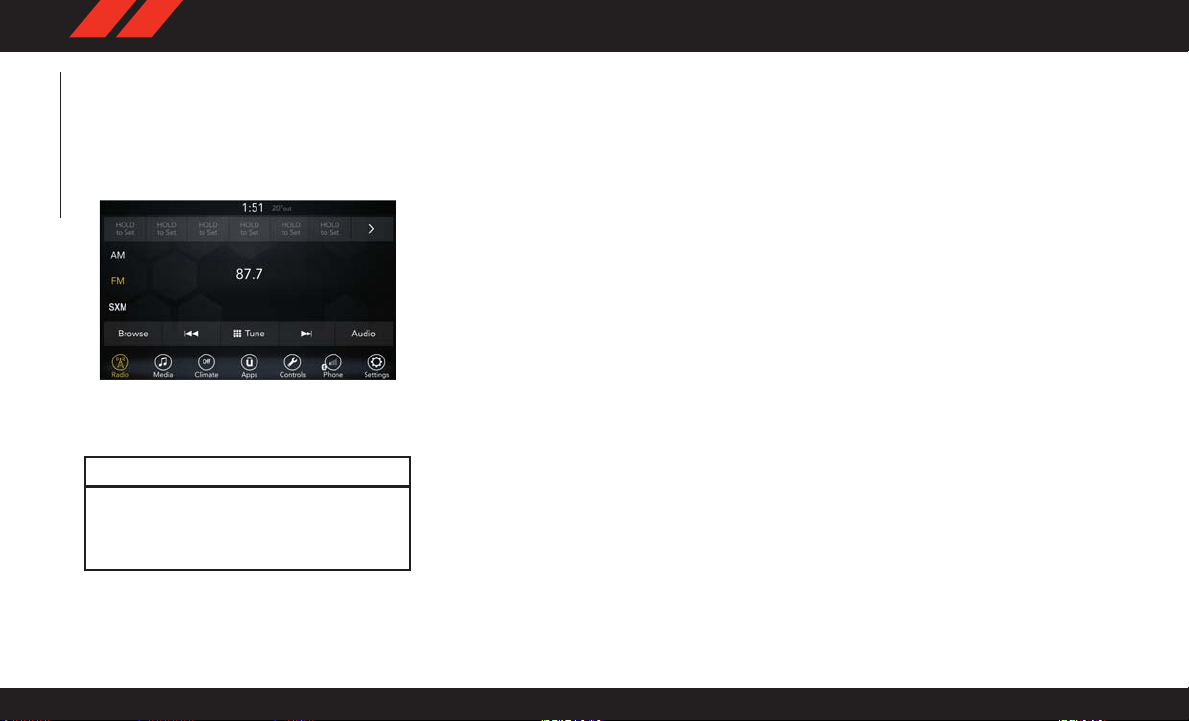
UCONNECT 4 WITH 7-INCH
DISPLAY
Uconnect 4 At A Glance
CAUTION!
Do NOT attach any object to the touch-
screen, doing so can result in damage to the
screen.
NOTE:
Uconnect screen images are for illustration pur -
poses only and may not reflect exact software
for your vehicle.
Setting The Time
• For Uconnect 4, turn the unit on, and then
press the time display at the top of the screen.
Press “Yes.”
• If the time is not displayed at the top of the
screen, press the “Settings” button on the
touchscreen. In the Settings screen, press the
“Clock & Date” button on the touchscreen,
then check or uncheck this option.
• Press “+” or “–” next to Set Time Hours and
Set Time Minutes to adjust the time.
• If these features are not available, uncheck
the Sync Time box.
• Press “X” to save your settings and exit out of
the Clock Setting screen.
Audio Settings
• Press the “Audio” button on the touchscreen
to activate the Audio settings screen to adjust
Balance\Fade, Equalizer , Speed Adjusted V ol-
ume, Surround Sound, Loudness, AUX V ol-
ume Offset, Auto Play, and Radio Off W ith
Door.
• You can return to the Radio screen by pressing
the “X” located at the top right.
Balance/Fade
• Press the “Balance/Fade” button on the
touchscreen to Balance audio between the
front speakers or fade the audio between the
rear and front speakers.
• Pressing the “Front,” “Rear,” “Left,” or
“Right” buttons on the touchscreen or press
and drag the Speaker Icon to adjust the
Balance/Fade.
Uconnect 4 With 7–inch Display Radio
Screen
MULTIMEDIA
236
Loading ...
Loading ...
Loading ...