Loading ...
Loading ...
Loading ...
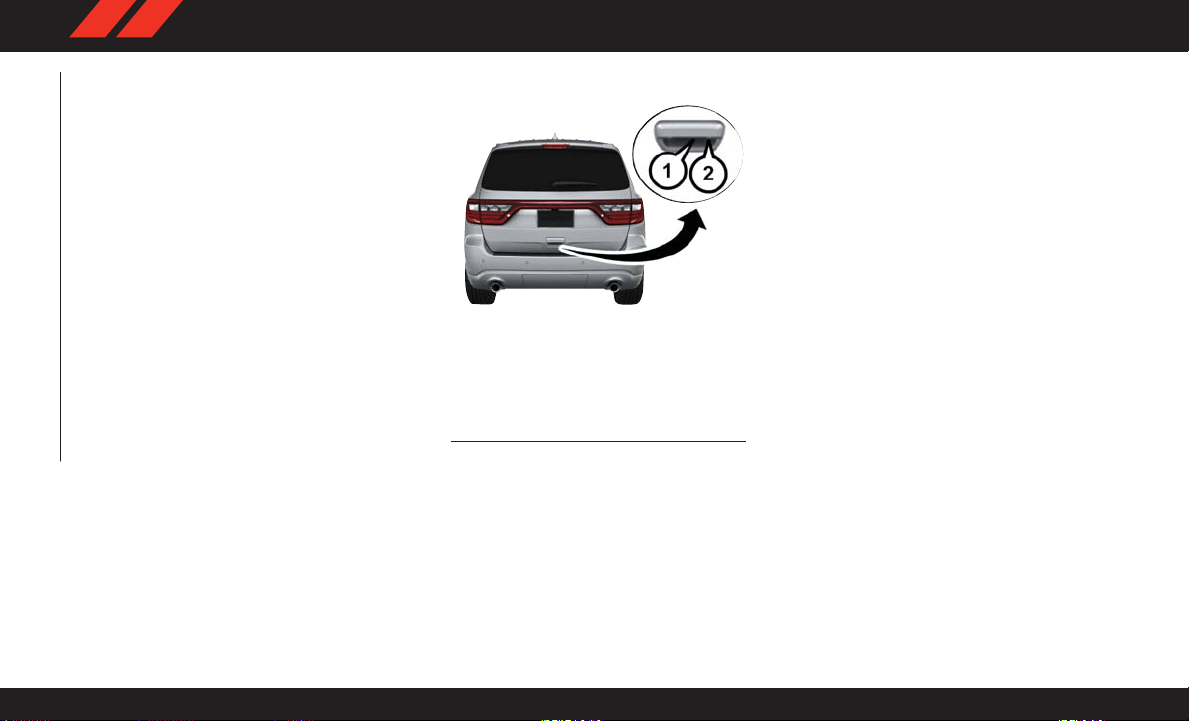
If one of the vehicle doors is open, and the door
panel switch is used to lock the vehicle, once all
open doors have been closed, the vehicle
checks the inside and outside of the vehicle for
any valid Passive Entry key fob. If one of the
vehicle's Passive Entry key fob is detected in-
side the vehicle, and no other valid Passive
Entry key fob are detected outside the vehicle,
the Passive Entry System automatically unlocks
all vehicle doors and chirps the horn three times
(on the third attempt, ALL doors will lock, and
the Passive Entry key fob can be locked in the
vehicle).
To Unlock/Enter The Liftgate
The liftgate passive entry unlock feature is built
into the electronic liftgate handle. With a valid
Passive Entry key fob within 5 ft (1.5 m) of the
liftgate, pull the electronic liftgate handle for a
power open on vehicles equipped with Power
Liftgate. Pull the electronic liftgate handle and
lift for Manual Liftgate vehicles.
NOTE:
If the vehicle is unlocked, the liftgate will open
with the handle and no key fob is required.
To Lock The Liftgate
With a valid Passive Entry key fob within 5 ft
(1.5 m) of the liftgate, push the passive entry
lock button located to the right of electronic
liftgate handle.
NOTE:
If “Unlock All Doors 1st Press” is programmed
in Uconnect Settings, all doors will unlock when
you push the button on the liftgate. If "Unlock
Driver Door 1st Press" is programmed in
Uconnect Settings, the liftgate will unlock when
you push the button on the liftgate. Refer to
“Uconnect Settings” in “Multimedia” in the
Owner’s Manual for further information.
To Lock The Vehicle’s Doors
With one of the vehicle’ s Passive Entry key fob
within 5 ft (1.5 m) of the driver or passenger
front door handle, push the door handle lock
button to lock all four doors and liftgate.
NOTE:
This feature will cause the horn to chirp when
the doors are locked with the door handle lock
button. This feature can be turned on or off. To
change the current setting, refer to “Uconnect
Settings” in “Multimedia” in the Owner’ s
Manual for further information.
Electronic Liftgate Handle
1 — Electronic Release Switch
2 — Lock Button Location
GETTING TO KNOW YOUR VEHICLE
22
Loading ...
Loading ...
Loading ...