Loading ...
Loading ...
Loading ...
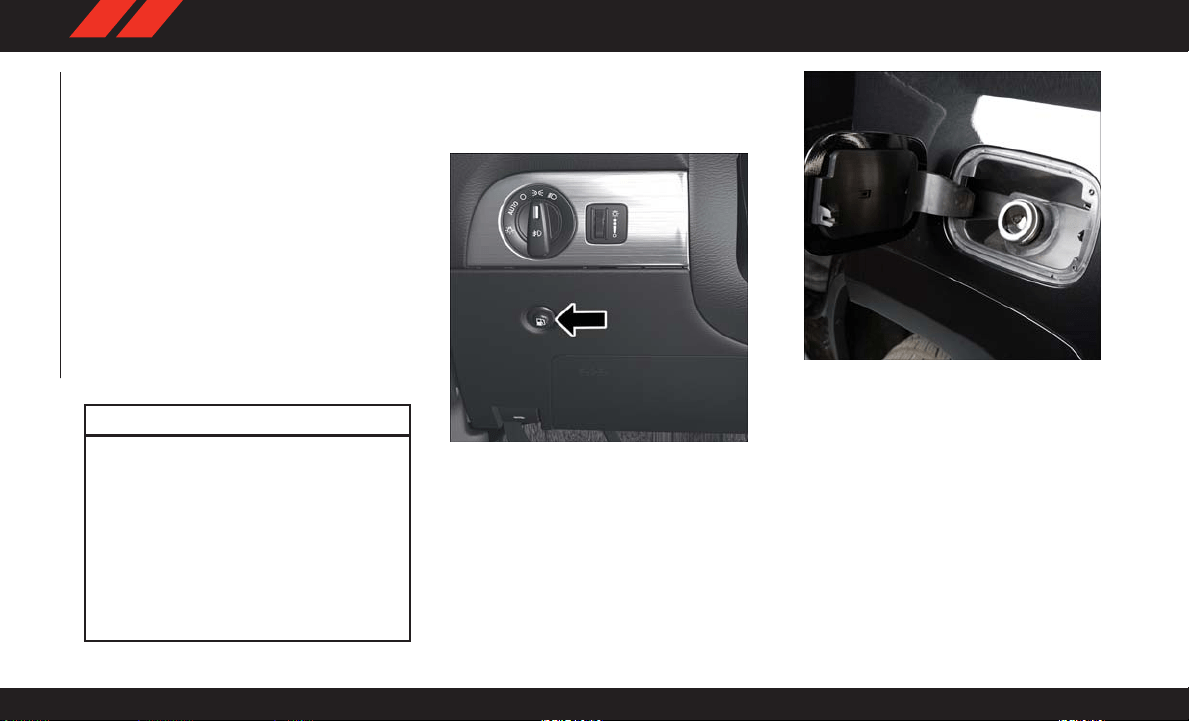
Rear Camera — Viewing At Speed
When the vehicle is in P ARK, NEUTRAL or DRIVE,
the Rear View Camera can be activated with the
“Rear V iew Camera” button in the Controls menu.
This feature allows the customer to monitor the
area directly behind the vehicle (or trailer, if
equipped) for up to ten seconds while at speed. If
the vehicle speed remains below 8 mph (13 km/h),
the Rear View Camera image will be displayed
continuously until deactivated via the “X” button
on the touchscreen.
Refer to “ParkV iew Rear Back-Up Camera” in
“Starting And Operating” in your Owner's
Manual for further details.
WARNING!
Drivers must be careful when backing up;
even when using the ParkView Rear Back-Up
Camera. Always check carefully behind your
vehicle, and be sure to check for pedestrians,
animals, other vehicles, obstructions, or
blind spots before backing up. Y ou must
continue to pay attention while backing up.
Failure to do so can result in serious injury or
death.
REFUELING THE VEHICLE
1. Push the fuel filler door release switch (lo-
cated under the headlamp switch).
2. Open the fuel filler door.
NOTE:
In certain cold conditions, ice may prevent
the fuel door from opening. If this occurs,
lightly push on the fuel door to break the ice
buildup and re-release the fuel door using
the inside release button. Do not pry on the
door.
Fuel Filler Door Release Switch
Fuel Filler Door
STARTING AND OPERATING
162
Loading ...
Loading ...
Loading ...