Loading ...
Loading ...
Loading ...
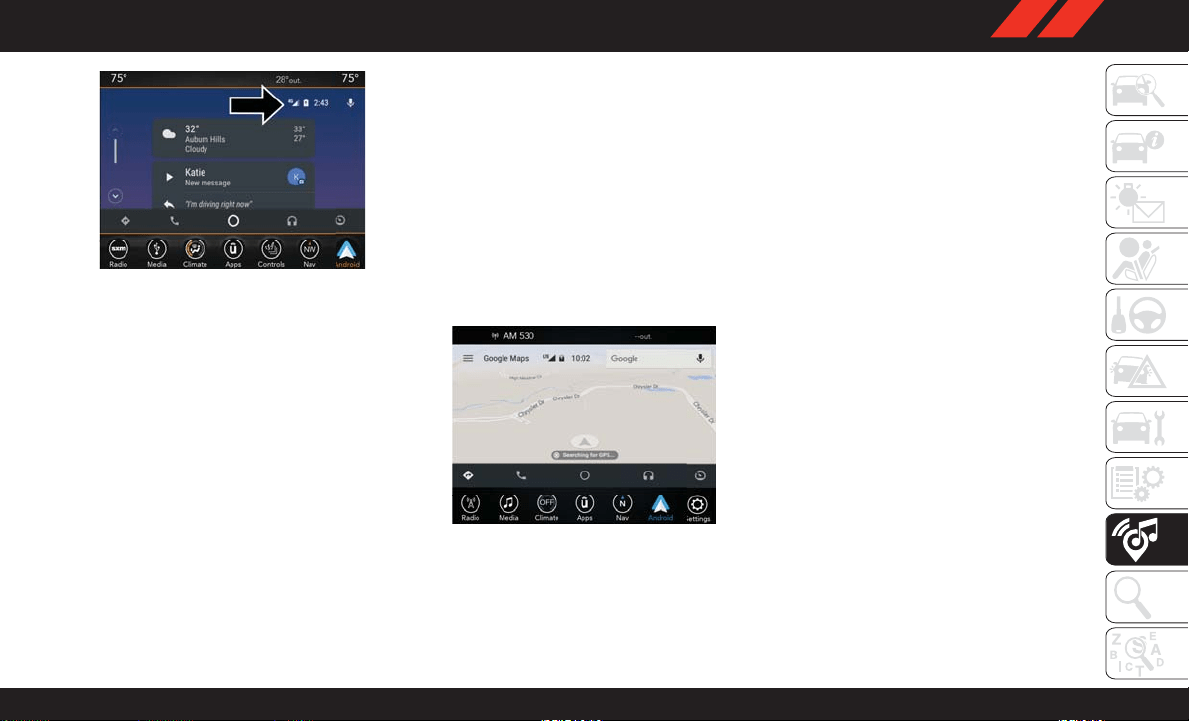
NOTE:
Requires compatible smartphone running
Android™ 5.0 Lollipop or higher and download
app on Google Play. Android, Android Auto and
Google Play are trademarks of Google Inc.
Maps
Push and hold the VR button on the steering
wheel or tap the microphone icon to ask Google
to take you to a desired destination by voice. Y ou
can also touch the Navigation icon in Android
Auto to access Google Maps.
NOTE:
If the VR button is not held, and is only pushed,
the built-in Uconnect VR prompts you and any
spoken navigation command launches the
built-in Uconnect navigation system.
While using Android Auto, Google Maps pro-
vides voice-guided:
• Navigation
• Live traffic information
• Lane guidance
NOTE:
If you are using the built-in Uconnect navigation
system, and you try and start a new route using
Android Auto, via voice or any other method, a
pop-up appears asking if you would like to
switch from Uconnect navigation to smartphone
navigation. A pop-up also appears, asking if
you’d like to switch, if Android Auto is currently
in use and you attempt to launch a built-in
Uconnect route. Selecting “Y es” switches the
navigation type to the newly used method of
navigation and a route is planned for the new
destination. If “No” is selected the navigation
type remains unchanged.
For further information, refer to
www.android.com/auto/ (U.S. Residents) or
https://www.android.com/intl/en_ca/auto/ (Ca-
nadian Residents).
For further information on the navigation function,
please refer to
https://support.google.com/
android or https://support.google.com/
androidauto/.
Google Maps Data And Cellular Coverage
Google Maps
247
Loading ...
Loading ...
Loading ...