Loading ...
Loading ...
Loading ...
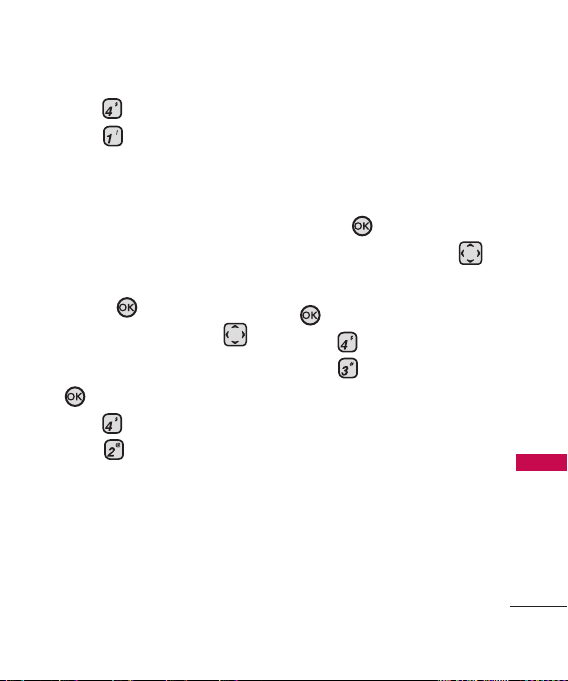
95
Wireless Web
3. Press
Search.
4. Press
Search the Web.
4.2 Find Ringtones &
Wallpapers
Allows you to search and
download various Ringtones
Wallpapers via the Web.
1. Open the flip and press the
OK Key [
MENU
].
2. Press the Navigation Key
to scroll to the Wireless Web
menu and press the OK Key
.
3. Press
Search.
4. Press
Find Ringtones &
Wallpapers.
4.3 Find Videos
Allows you to search and
download various of video clips
via the Web.
1. Open the flip and press the
OK Key [
MENU
].
2. Press the Navigation Key
to scroll to the Wireless Web
menu and press the OK Key
.
3. Press
Search.
4. Press
Find Videos.
Loading ...
Loading ...
Loading ...