Loading ...
Loading ...
Loading ...
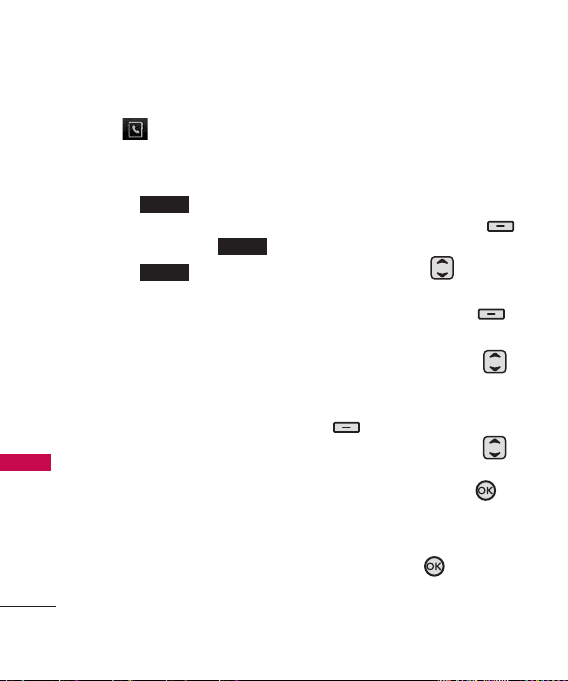
Contacts in Your Phone’s Memory
44
Contacts in Your Phone’s Memory
2. Touch the contact touch soft
key .
3. Touch the Contact you want
to customize.
4. Touch , then touch
and edit the fields you want to
change then touch .
5. Touch when edits are
complete.
Speed Dial
Allows you to set up your Speed
Dials.
Using the Internal Keypad
1. Press the Right Soft Key
[Contacts]
, then use the
Navigation Key to scroll
to an entry.
2. Press the Left Soft Key
[Edit]
.
3. Use the Navigation Key
to scroll to a phone number,
then press the Right Soft Key
[Options]
.
4. Use the Navigation Key
to scroll to
Set Speed Dial
,
then press the OK Key .
5. Enter a Speed Dial digit.
●
Use the keypad, then press
the OK Key .
SAVE
DONE
EDIT
Loading ...
Loading ...
Loading ...