Loading ...
Loading ...
Loading ...
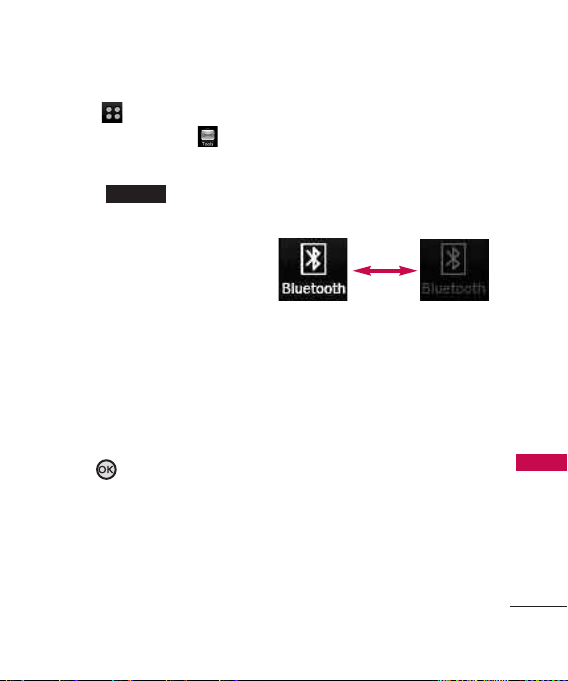
127
TOOLS
touch to access the menu.
2. Touch the Tools icon .
3. Touch
1. Bluetooth Menu.
4. Touch .
5. Touch
Supported Profiles.
Last Search
Allows you to view the
information of the devices you
have at least once tried to
search.
Auto Pair Handsfree
If you attempt to pair a device
that is part of the
handsfree/headset profile, the
“PAIR”/ is selected. Your
device will automatically attempt
to pair using a “0000” passcode.
Transferring Audio
When a Bluetooth
®
audio device
is connected, Audio To Phone/
Audio To Device is displayed in
the Options menu only during a
call.
Audio To Phone Sound comes
from the handset.
Audio To Device Sound comes
from the Bluetooth
®
audio
device.
You have the following options in
the paired device.
●
For devices that support
OBEX profiles:
1.
Remove Device:
You can
remove the device from the
pairing list.
Options
When the Bluetooth
function is turned on
during a call
When the Bluetooth
function is turned off
during a call
Loading ...
Loading ...
Loading ...