Loading ...
Loading ...
Loading ...
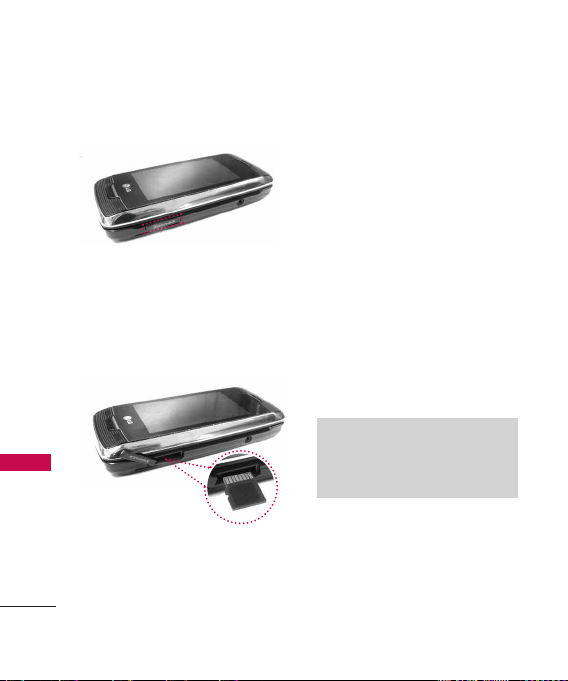
Getting Started with Your Phone
34
Getting Started with Your Phone
How to Install Your
microSD
™
Card
1. Locate the microSD
™
slot on
the right side of the phone and
gently uncover the slot
opening (microSD
™
slot cover
stays attached to the phone so
you don't lose it).
2. Insert the microSD
™
card in the
correct direction until it clicks
into the slot. If you insert the
card in the wrong direction, it
may damage your phone or
your card.
How to Remove Your
microSD
™
Card
1. Gently press and release the
exposed edge of the microSD
™
card to eject it.
2. Remove the microSD™ card
from the slot and replace the
cover.
NOTE
Do not attempt to remove the
microSD™ card while reading or
writing to the card.
Loading ...
Loading ...
Loading ...