Loading ...
Loading ...
Loading ...
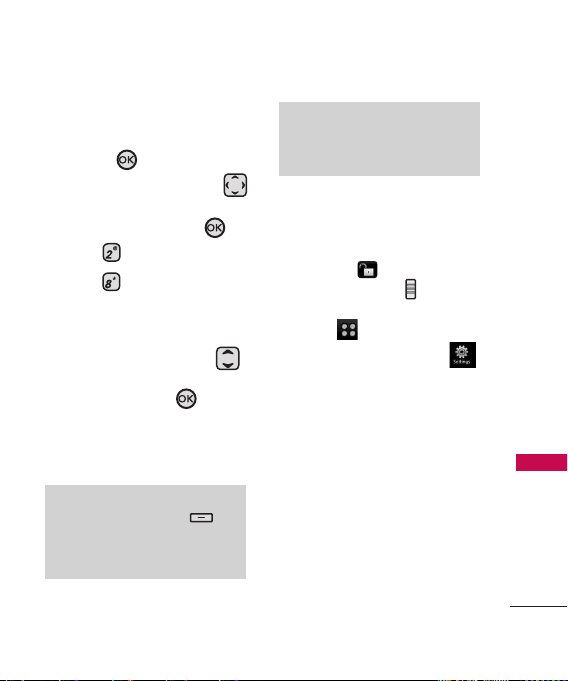
159
SETTINGS
Using the Internal Keypad
1. Open the flip and press the
OK Key [
MENU
].
2. Press the Navigation Key
to scroll to the Settings menu
and press the OK Key .
3. Press
Display Settings.
4. Press
Clock Format.
5. Press
Internal Clock
or
External Clock.
6. Use the Navigation Key
to scroll to a setting, then
press the OK Key .
Normal/ Analog/ Digital 1/
Digital 2/ Dual(Set City in
World Clock)/ Off
Using the External Touch
Screen
1. Unlock the Touch Screen by
touching or pulling down
the Unlock Key ( ) on the
left side of your phone and
touch to access the menu.
2. Touch the Settings icon .
3. Touch
2. Display Settings.
4. Place your finger on the
Touch Screen and apply
gentle upward pressure to
scroll the list up, then touch
8. Clock Format.
5. Touch
Internal Clock
or
External Clock.
NOTE
●
Press the Left Soft Key
[
V
V
i
i
e
e
w
w
] to preview the selected
clock format.
●
If you set Dual clock for either
the internal or the external screen,
the same city time is displayed on
both.
Loading ...
Loading ...
Loading ...