Loading ...
Loading ...
Loading ...
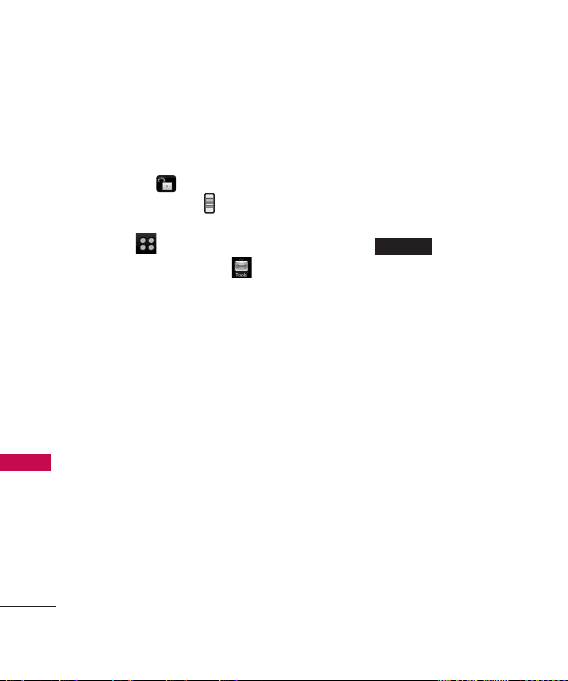
TOOLS
142
TOOLS
Using the External Touch
Screen
1. Unlock the Touch Screen by
touching or pulling down
the Unlock Key ( ) on the
left side of your phone and
touch to access the menu.
2. Touch the Tools icon .
4. Place your finger on the
Touch Screen and apply
gentle upward pressure to
scroll the list up, then touch
11. Ez Tip Calc.
5. Enter the variable fields (Total
bill, Tip %, Split).
●
Touch the Total bill field and
touch keys appear to enter
the amount.
●
Touch the left and right arrow
keys to increase or decrease
the amount(s).
Corresponding calculation
fields (tip and total for each
person) appear automatically.
6. Touch for another
calculation.
Reset
Loading ...
Loading ...
Loading ...