Loading ...
Loading ...
Loading ...
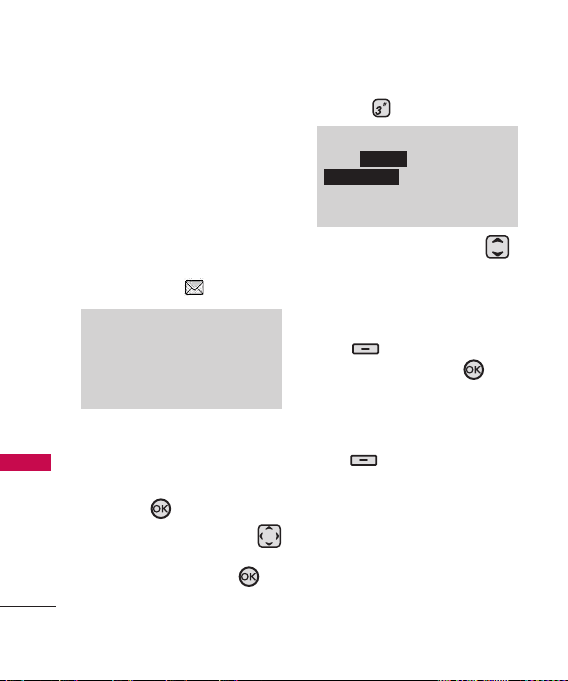
MESSAGING
3. Inbox
Your phone will alert you when
you have new messages.
●
By displaying a message
notification on the screen.
●
By sounding a sound or
vibration, if set.
●
By displaying .
Viewing Your Inbox
Using the Internal Keypad
1. Open the flip and press the
OK Key [
MENU
].
2. Press the Navigation Key
to access the Messaging menu
and press the OK Key .
3. Press
Inbox
.
4. Use the Navigation Key
to scroll to a message entry.
5. Options from here:
●
Press the Left Soft Key
[
Erase
].
●
Press the OK Key
[
OPEN
] to open the
message.
●
Press the Right Soft Key
[
Options
].
Reply Replies to the
origination address of the
received message.
*Reply With Copy Replies to
the origination address with
the received message.
*Only available for SMS.
Note
If you receive the same message
twice, your phone deletes the older
one and the new one is stored as a
DUPLICATE.
72
MESSAGING
Note
Touch , then touch
if you want to erase
all read, unlocked messages in your
Inbox.
Erase Inbox
Options
Loading ...
Loading ...
Loading ...