Loading ...
Loading ...
Loading ...
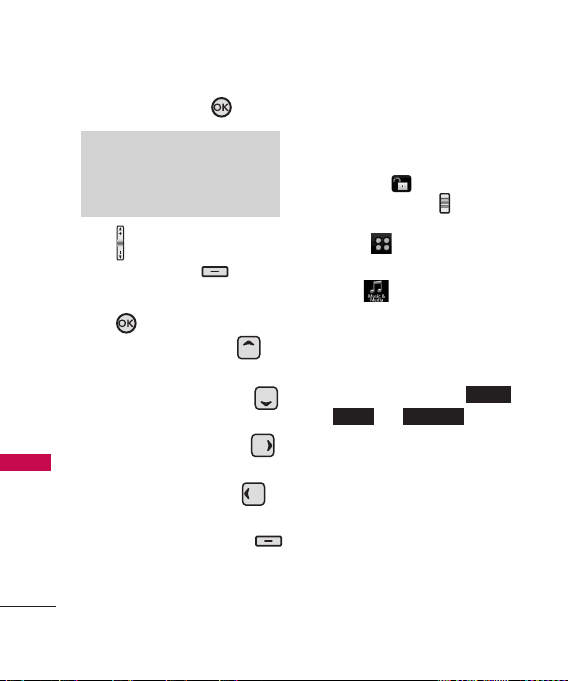
Music & Media
108
Music & Media
6. Press the OK Key to play.
●
: Adjust the volume.
●
Left Soft Key :
Mute/
Unmute.
●
:
Pause/ Play.
●
Up Navigation Key :
Shows the full screen.
●
Down Navigation Key :
Stop
●
Right Navigation Key :
FF
●
Left Navigation Key :
Rewind
7. Press the Right Soft Key
[
Options
] to select one of
the following options:
Set As Wallpaper/ File Info
Using the External Touch
Screen
1. Unlock the Touch Screen by
touching or pulling down
the Unlock Key ( ) on the
left side of your phone and
touch to access the menu.
2. Touch the Music & Media
icon .
3. Touch
5. Picture & Video.
4. Touch
4. My Videos.
5. Touch a video, then touch
what you want to do ,
, or .
Select one of the following
options (Options are
dependent on file types):
Send
Send a message.
Record Video Turns on the
video camera function.
Manage My Videos Allows
you to mark multiple videos.
OptionsPlay
Erase
NOTE
File storage varies according to the
size of each file as well as memory
allocation of other applications.
Loading ...
Loading ...
Loading ...