Loading ...
Loading ...
Loading ...
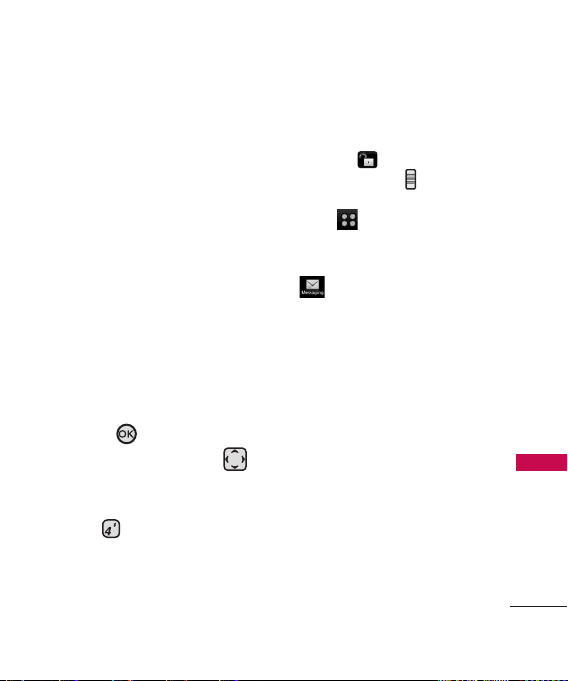
75
MESSAGING
4. E-mail
Allows you to mobile email.
Select an email service. Mobile
email is an application
downloadable from the
messaging menu. Don't miss an
important email. Thanks to
Mobile Email, you can get your
emails on your phone, while
your're on the go. Mobile email
works with many providers.
Using the External Touch
Screen
1. Open the flip and press the
OK Key
[MENU]
.
2. Press the Navigation Key
to access the Messaging
menua and press the OK Key.
3. Press
E-mail
.
Using the External Keypad
1. Unlock the Touch Screen by
touching or pulling down
the Unlock Key ( ) on the
left side of your phone and
touch to access the
menu.
2. Touch the Messaging icon
.
3. Touch
4. Inbox.
Loading ...
Loading ...
Loading ...