Loading ...
Loading ...
Loading ...
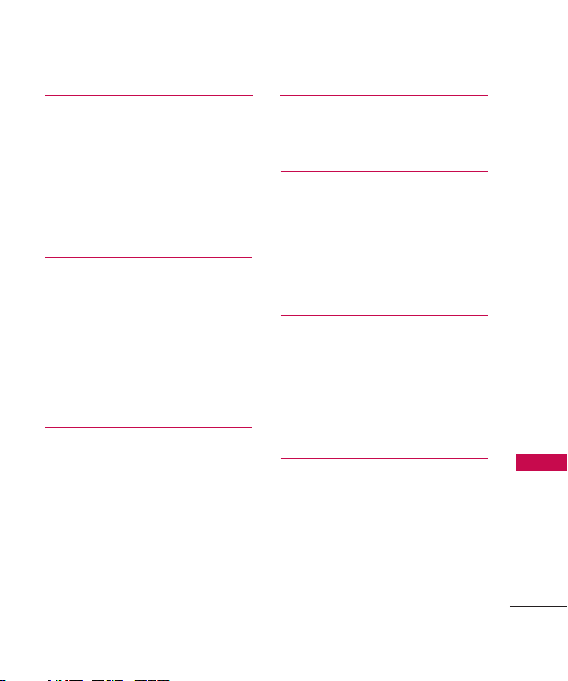
5
Table of Contents
Battery Charge Level 35
Turning the Phone On and Off 35
Signal Strength 36
Screen Icons 36
Making Calls 37
Redialing Calls 38
Receiving Calls 38
Quick Access to Convenient
Features 39
Vibrate Mode 39
Mute Function 39
Volume Quick Adjustment 39
Call Waiting 40
Voice Commands 40
Contacts in Your Phone’s
Memory 42
Storing Basics 42
Customizing Individual Entries 43
Speed Dial 44
Storing a Number with Pauses 45
Adding Another Phone Number 47
Changing the Default Number 48
Deleting 48
Speed Dialing 50
CONTACTS 52
1. New Contact 52
2. Contact List 53
3. Groups 54
4. Speed Dials 56
5. My Name Card 57
Call History 58
1. Missed Calls 58
2. Received Calls 59
3. Dialed Calls 60
4. All Calls 62
5. View Call Timers 63
MESSAGING 65
1. Voicemail 66
2. Create Message 67
Sending a Message 67
3. Inbox 72
4. E-mail 75
Loading ...
Loading ...
Loading ...