Loading ...
Loading ...
Loading ...
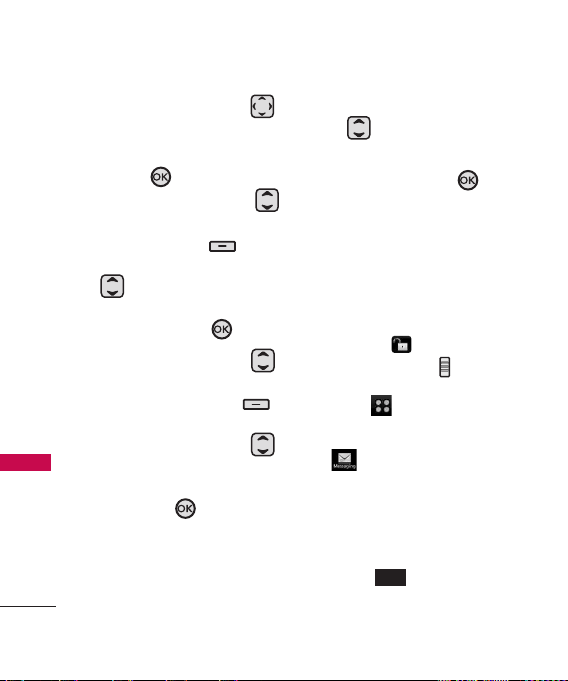
MESSAGING
7. Use the Directional Key
to scroll to the video file you
want to send, then press the
OK Key .
8. Use the Directional Key
to highlight Sound and press
the Left Soft Key to add
sound. Use Directional Key
to scroll to the sound
file you want to send, then
press the OK Key .
9. Use the Directional Key
to highlight Name Card and
press the Left Soft Key
[Contacts]
.
Use the Directional Key
to scroll to the Name Card
you want to send, then press
the OK Key .
10. Use the Directional Key
to highlight Subject
and enter the subject.
11. Press the OK Key
[SEND]
. A confirmation
message is displayed.
Using the External Touch
Screen
1. Unlock the Touch Screen by
touching or pulling down
the Unlock Key ( ) on the
left side of your phone and
touch to access the menu.
2. Touch the Messaging icon
.
3. Touch
2. Create Message
.
4. Use touch keypad to fill in the
To field.
5. Touch .
OK
68
MESSAGING
Loading ...
Loading ...
Loading ...