Loading ...
Loading ...
Loading ...
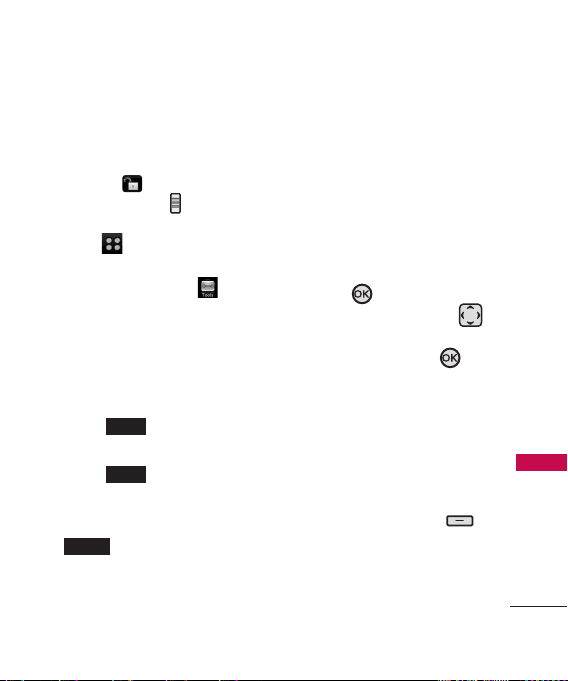
141
TOOLS
Using the External Touch
Screen
1. Unlock the Touch Screen by
touching or pulling down
the Unlock Key ( ) on the
left side of your phone and
touch to access the
menu.
2. Touch the Tools icon .
3. Place your finger on the
Touch Screen and apply
gentle upward pressure to
scroll the list up, then touch
10. Notepad.
4. Touch to write a new
note.
5. Touch to change the
entry mode.
6. After filling in the note, touch
to save it.
11. Ez Tip Calc
Allows you to quickly and easily
calculate bill amounts using the
bill total, tip % and number of
people as variables.
Using the Internal Keypad
1. Open the flip and press the
OK Key [
MENU
].
2. Press the Navigation Key
to scroll to the Tools menu
and press the OK Key .
3. Press
11. Ez Tip Calc.
5. Enter the variable fields (Total
bill, Tip (%), Split) and the
corresponding calculation
fields (tip and total for each
person) appear automatically.
6. Press the Left Soft Key
[
Reset
] for another
calculation.
SAVE
Word
Add
Loading ...
Loading ...
Loading ...