Loading ...
Loading ...
Loading ...
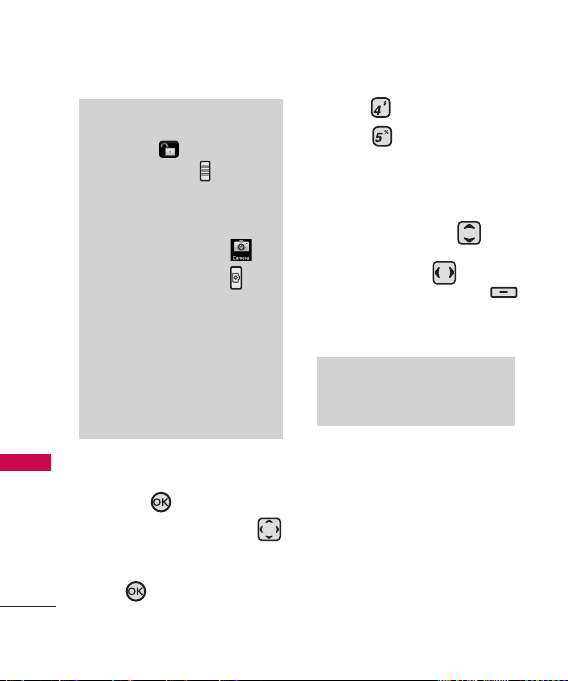
Music & Media
110
Music & Media
Using the Internal Keypad
1. Open the flip and press the
OK Key [
MENU
].
2. Press the Navigation Key
to scroll to the Music &
Media menu and press the OK
Key .
3. Press
Pictures & Videos.
4. Press
Take Picture.
5. Hold the phone horizontally
to take pictures.
6. Set the brightness by pressing
the Navigation Key ,
zoom by pressing the
Navigation Key , and
press the Right Soft Key
[
Options
] to change other
settings.
NOTE
Zooming is not available on the
highest resolution.
Shortcuts
●
Unlock the Touch Screen by
touching or pulling down
the Unlock Key ( ) on the left
side of your phone, then touch
the screen with your finger to
access the shortcut menu, then
touch the Camera icon .
●
The Side Camera Key ( ) is a
shortcut key to Take Picture in
standby mode. Press and hold
the key to launch Record Video
mode.
In Camera/Video preview
screens, press the side camera
key to take the picture/video.
Loading ...
Loading ...
Loading ...