Loading ...
Loading ...
Loading ...
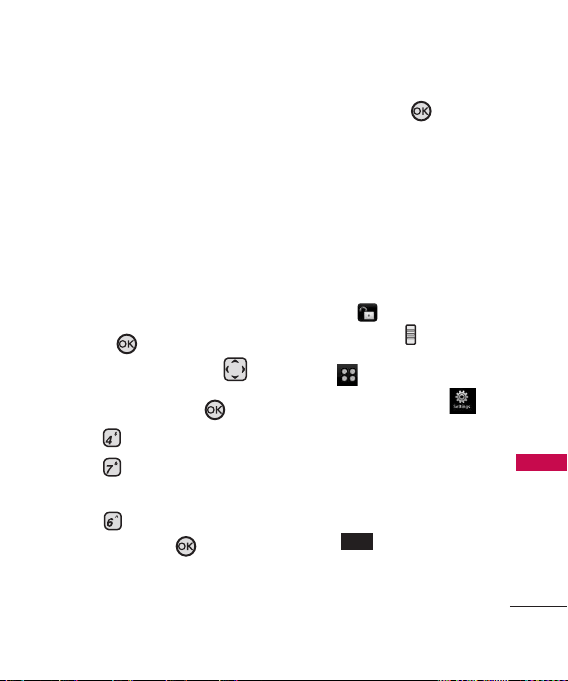
177
SETTINGS
4. Touch
7. Security.
5. Enter the four-digit lock code.
6. Touch
4. Lock Phone Now
.
4.7.6 Reset Default
Allows you to reset your phone
to the factory default settings.
Using the Internal Keypad
1. Open the flip and press the
OK Key [
MENU
].
2. Press the Navigation Key
to scroll to the Settings menu
and press the OK Key .
3. Press
Phone Settings.
4. Press
Security.
5. Enter the four-digit lock code.
6. Press
Reset Default.
7. Press the OK Key after
reading the warning message.
8. Press the OK Key to
select Revert.
A confirmation message is
displayed briefly before the
phone resets itself.
Using the External Touch
Screen
1. Unlock the Touch Screen by
touching or pulling down
the Unlock Key ( ) on the
left side of your phone and
touch to access the menu.
2. Touch the Settings icon .
3. Touch
4. Phone Settings.
4. Touch
7. Security.
5. Enter the four-digit lock code.
6. Touch
6. Reset Default.
7. Touch after reading the
warning message.
OK
Loading ...
Loading ...
Loading ...