Loading ...
Loading ...
Loading ...
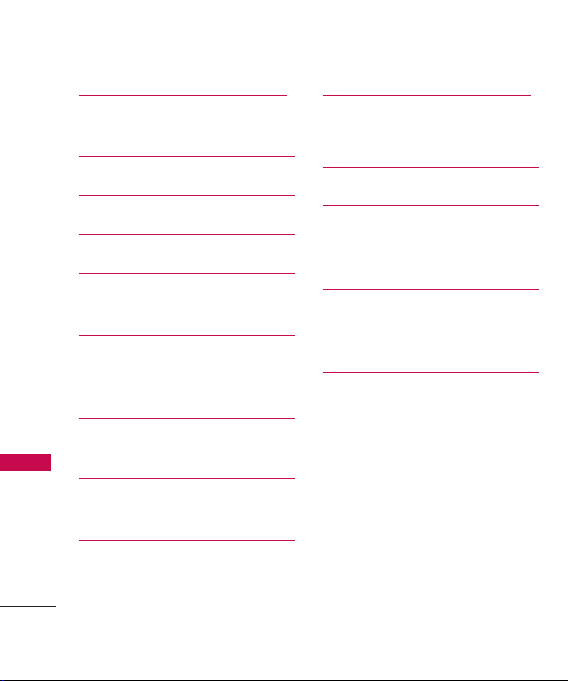
Table of Contents
4
Table of Contents
Important Safety
Precautions 1
Table of Contents 4
Welcome 9
Technical Details 10
Phone Overview 14
Open view 15
Quick Glance of Touchpad
and How to Use It 16
Touch Sensitive Soft Keys 16
Calibrating the Touch
Screen 18
Shortcut Menu 20
Touch Screen Shortcut Menu 20
Entering and Editing
Information 22
Text Input 22
From the internal Qwerty
®
keypad 24
Menu Tree 26
Menu Tree on the External
Touch Screen 28
Menu Access 28
Shortcut Menu on the
External Touchpad 30
Touch Screen Shortcut Menu 30
Getting Started with Your
Phone 32
The Battery 32
Charging the Battery 32
Charging with USB 33
How to Install Your microSD
™
Card 34
How to Remove Your microSD
™
Card 34
Battery Temperature Protection 35
Loading ...
Loading ...
Loading ...