Loading ...
Loading ...
Loading ...
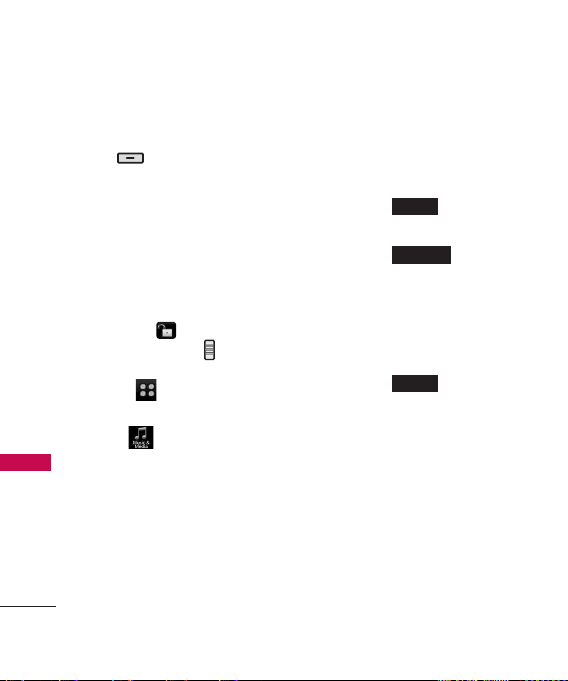
Music & Media
102
Music & Media
[
PLAY
].
●
Press the Right Soft Key
[
Options
] to scroll to:
Send/Rename/Lock/Send
via Bluetooth/Erase
All/File Info
Using the External Touch
Screen
1. Unlock the Touch Screen by
touching or pulling down
the Unlock Key ( ) on the
left side of your phone and
touch to access the menu.
2. Touch the Music & Media
icon .
3. Touch
3. Ringtones &
sounds.
4. Touch
3. My Sounds.
5. Touch
1. Record New
or
select a sound using your
finger tips.
Options from here:
●
Touch to erase the
selected sound.
●
Touch to
customize the selected
sound.
Send/Rename/Lock/Send
via Bluetooth/Erase
All/File Info
●
Touch to go back
one level.
CLR
Options
Erase
Loading ...
Loading ...
Loading ...