Loading ...
Loading ...
Loading ...
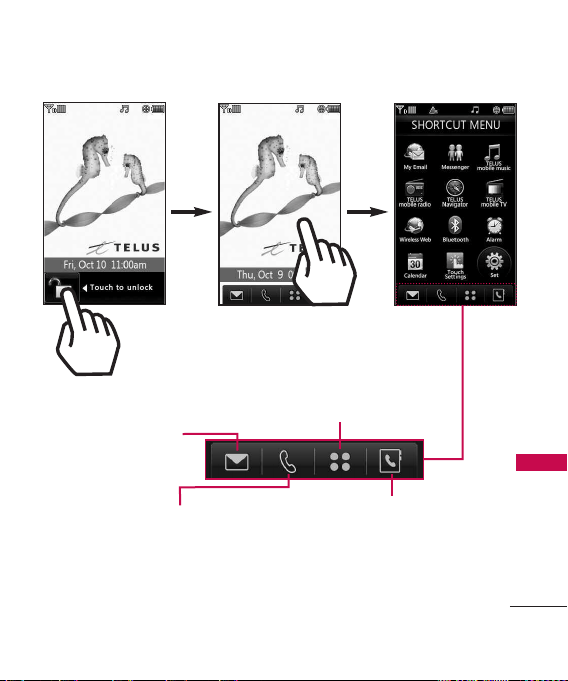
21
Shortcut Menu
Menu: Displays a list of menus.
Message: Displays the
Messaging menu.
Contacts: Displays your
Contact List.
Phone: Displays additional touch keys so you
can make a call without opening the flip. Dial
manually using the numeric keys or
automatically from Recent Calls and Contacts.
Access
From standby mode, touch the
Touch Screen with your finger.
Loading ...
Loading ...
Loading ...