Loading ...
Loading ...
Loading ...
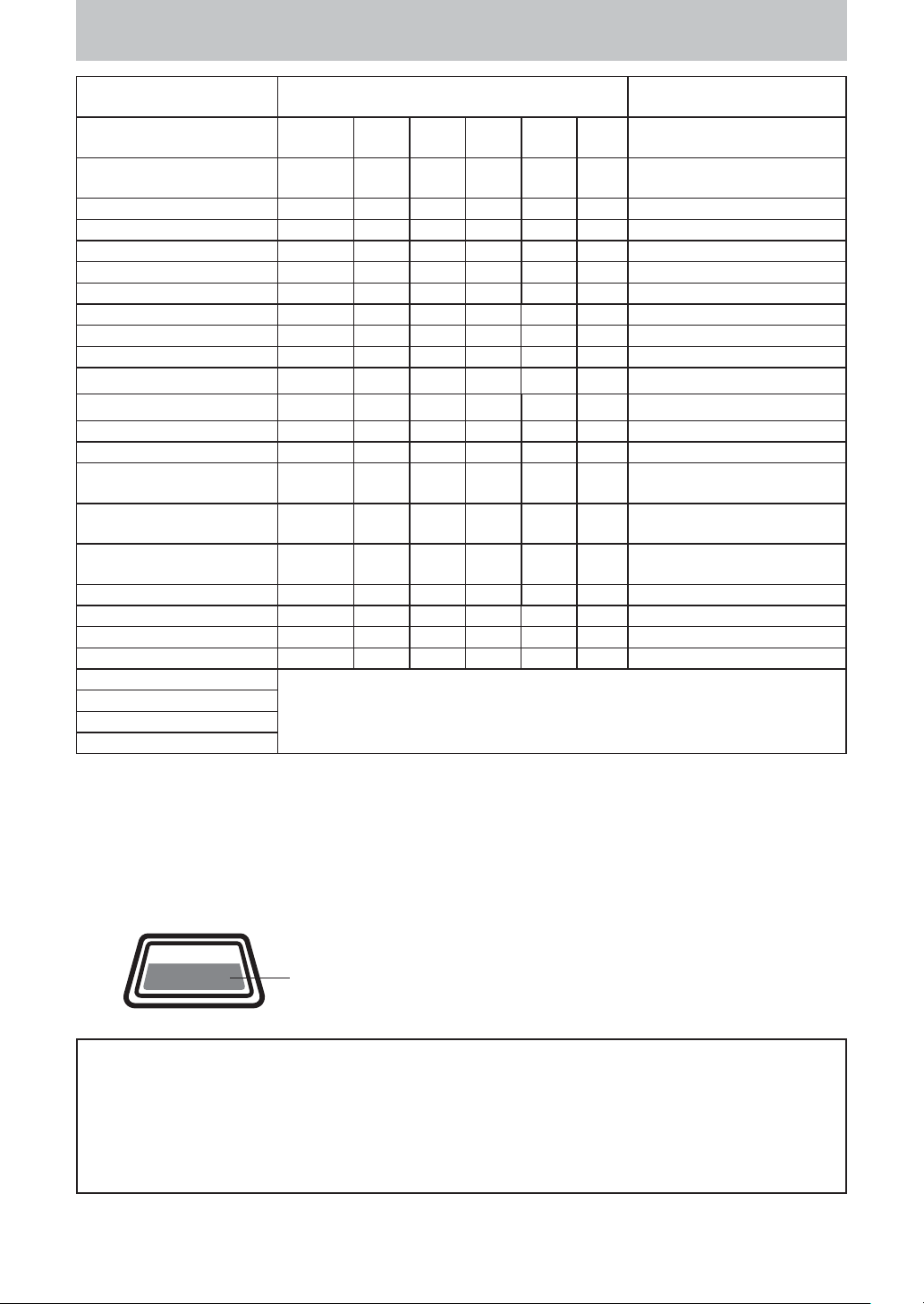
– 37 –
To Cook Food Using Auto Cook
(continued)
Menu Weight
Accessory and
Recommended Container
22. Grill Chicken Pieces
400
g
(Econavi)
600
g
800
g
1000
g
-
-
grill tray in middle position
23. BBQ Meat Pieces
400
g
(Econavi)
600
g
800
g
1000
g
-
-
grill tray in middle position
24. Roast Chicken 1200
g
1500
g
2000
g
2500
g-
glass shelf in lower position
25. Roast Beef 500
g
1000
g
1500
g
2000
g
2500
g-
glass shelf in lower position
26. Roast Lamb 500
g
1000
g
1500
g
2000
g
2500
g-
glass shelf in lower position
27. Roast Pork 500
g
1000
g
1500
g
2000
g
2500
g-
glass shelf in lower position
28. Fresh Pizza* 200
g
400
g
600
g
800
g
-
-
metal tray in higher position
29. Frozen Pizza 300
g
400
g
500
g
600
g
-
-
grill tray in middle position
30. Fresh Crispy Top* 500
g
700
g
1000
g
1300
g
-
-
metal tray in lower position
31. Frozen Crispy Top* 400
g
600
g
800
g
1000
g
-
-
metal tray in lower position
32. Fruit Poached 250
g
500
g
750
g
1000
g
1500
g-
bowl without lid on À at table
33. Sponge Pudding 1 serv. 2 serv. 3 serv. 4 serv. -
-
bowl on À at table
34. Muf¿ ns* 12 ----
-
metal tray in lower position
35. Cookie 1 Level* 20 ----
-
metal tray in lower position
36. Cookie 2 Levels* 40 ----
-
grill tray in higher position/
metal tray in lower position
37. Frozen Potato Fries
200
(Econavi)
400 600 800 1000
-
grill tray in middle position
38. Fried Chicken
2 serv.
(Econavi)
4. serv. - - -
-
grill tray in middle position
39. Melt Butter 50
g
100
g
150
g
200
g
250
g
300
g
bowl on À at table
40. Melt Chocolate 50
g
100
g
150
g
200
g
250
g
300
g
bowl on À at table
41. Soften Ice Cream 200
g
500
g
1000
g
2000
g
-
-
bowl on À at table
42. Soften Cream Cheese 50
g
100
g
150
g
200
g
250
g
300
g
bowl on À at table
43. Deodorization
Cleaning Functions.
44. Drain Water
45. System Cleaning
46. Cavity Cleaning
NOTE:
1. * Preheat is necessary.
2. When you select an automatic program symbols will appear in the display to show the cooking mode that
will be used and the accessories that are needed.
3. If the temperature of the cavity is so high, auto cook feature can not be used. Display window will appear
“HOT”. Auto Cook feature can be used until the “HOT” disappears.
4. Cook according to the guideline on next page.
5. When you use Econavi, please put you food as below picture:
Put the food on the shadow area
grill tray
Working principle of ECONAVI in Auto Menu:
By means of top heater and microwave power combined, to supply concentrated heat ef¿ ciently on
food (which placed in the front row of the grill tray). It can help you save time and energy. That’s how
ECONAVI works
• Heating area refers to ef¿ cient working area at the ahead of the grill tray available for two serves.
ECONAVI indicator lamp will light up as soon as cooking begins.
Energy saving effect will vary depending on the food category, amount, and placement.
F0003BH70QP_OI.indd 37F0003BH70QP_OI.indd 37 2014/7/9 13:37:512014/7/9 13:37:51
Loading ...
Loading ...
Loading ...