Loading ...
Loading ...
Loading ...
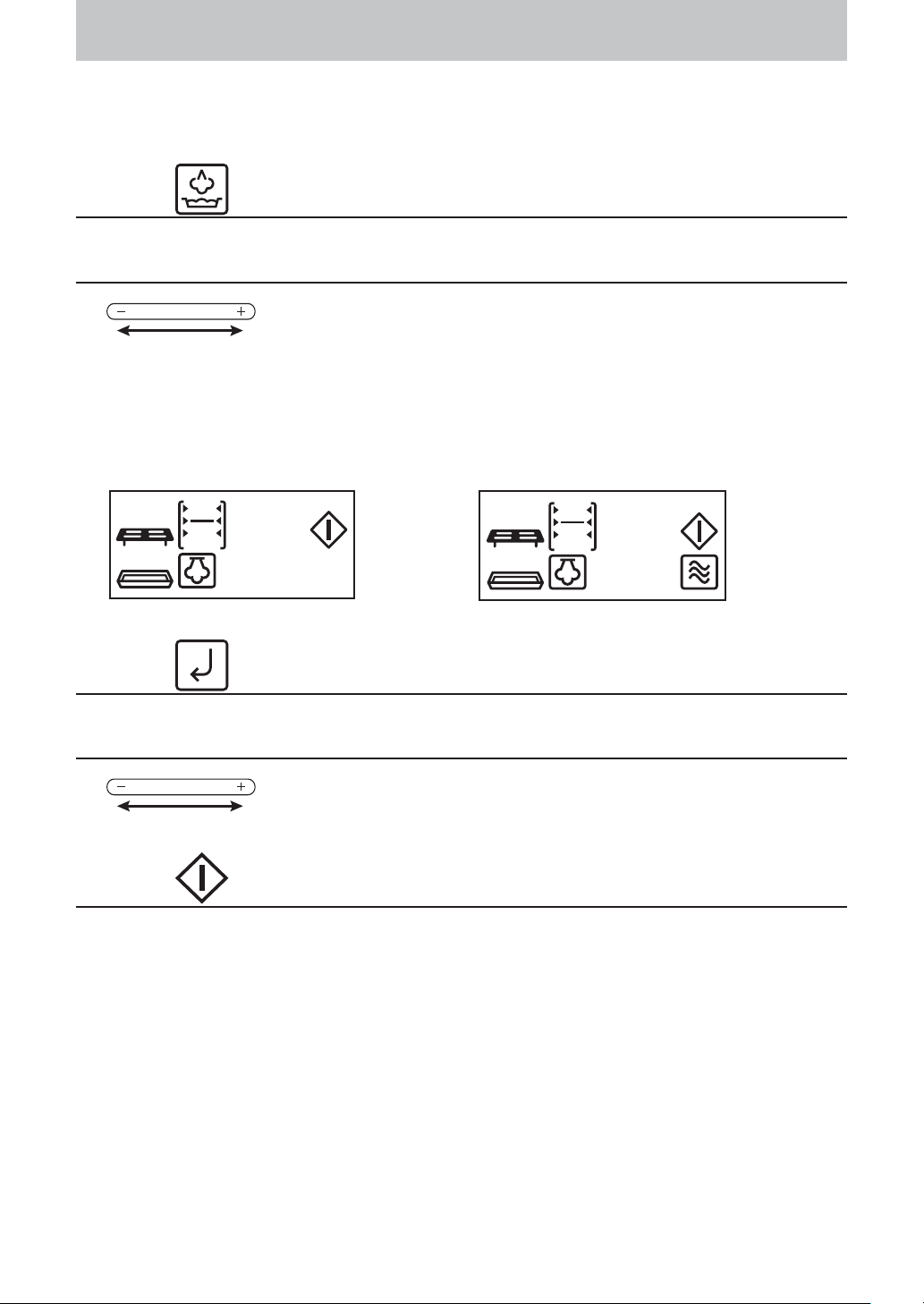
– 32 –
To Cook Food Using Steam Cook
There are 2 way for you to steam some of your favourite foods by setting the weight only. One is steam only,
the other is microwave with steam. Steam with microwave mode saves cooking time. The oven determines
the power and the cooking time automatically. Select the category and set the weight of the food. The weight
is programmed in grams.
1
Touch Once.
2
Select desired menu.
Tapping “+”/“-” or swipe the slider bar until the desired menu appears in the display window.
Please see the chart on next page.
Notes:
When you select an automatic program symbols will appear in the display to show the cooking mode
that will be used and the accessories that are needed.
For example (Boiled potatoes):
Steam only Steam with microwave
3
Touch once.
Touch the Set key to verify the selection.
4
Select desired weight.
Tapping “+”/“-” or swipe the slider bar until the desired weight appears in the display window.
5
Touch Once.
The cooking time appears in the display window and begins to count down.
NOTE:
1. For larger weights on the auto programs rice, it will be necessary to re-¿ ll the water tank during cooking.
2. Do not cover foods on the auto steam programs.
3. Most foods bene¿ t from a STANDING time after cooking on an auto program, to allow heat to continue
conducting to the centre.
4. To allow for some variations that occur in food, check that food is thoroughly cooked and piping hot
before serving.
5. Cook according to the cooking method on page 34.
F0003BH70QP_OI.indd 32F0003BH70QP_OI.indd 32 2014/7/9 13:37:512014/7/9 13:37:51
Loading ...
Loading ...
Loading ...