Loading ...
Loading ...
Loading ...
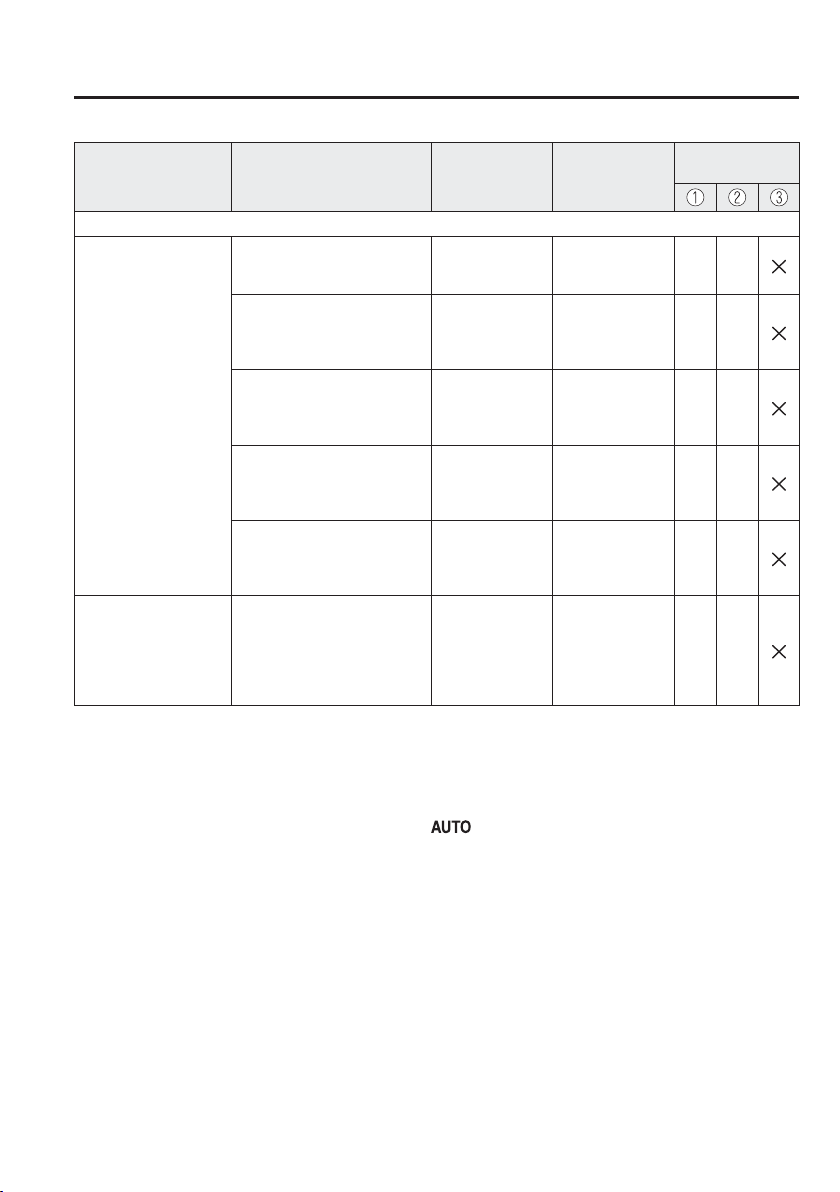
9
–
17
Speci¿ cations
Personalisation Features
Item Feature Factory Setting
Available
Settings
Settings Change
Method
Active Driving Display (page 4-35 )
Display
Setting can be changed so that
the Active Driving Display is
not displayed.
On On/Off C —
The display height (up/down
position) can be changed.
0
13 steps up/
down from initial
setting
(total: 27 steps)
C —
The method for adjusting
the display brightness
(automatically/manually) can
be changed.
AUTO
AUTO/
MANUAL
C —
The standard brightness
while automatic adjustment is
selected can be changed using
the brightness adjustment.
0
2 steps up/down
from initial
setting
(total: 5 steps)
C —
The standard brightness while
manual adjustment is selected
can be changed using the
brightness adjustment.
0
20 steps up/
down from initial
setting
(total: 41 steps)
C —
Navigation guidance
The display information can
be changed.
Adaptive Lane/
Street/Turn
At Manoeuvre/
Lane Guidance
& Turn by Turn/
Street Name &
Turn by Turn/
OFF
C —
*1 Though these systems can be turned Off, doing so will defeat the purpose of the system and Mazda recommends
that these systems remain On.
*2 For vehicles with an audio system other than the on-screen function type, the warning sound cannot be changed.
The warning sound is only a beep.
*3 Only the volume of the warning beep during Blind Spot Monitoring (BSM) operation can be changed. The
volume of the warning beep during Rear Cross Traf¿ c Alert (RCTA) operation cannot be changed.
*4 If the auto-wiper control is set to Off, the wiper lever
position is set to intermittent operation.
*5 The operation may stop in 15 minutes due to the effect of the outside temperature even if the operation time of
the rear window defogger has been changed to Continuous.
*6 Available only in display from the centre display.
Loading ...
Loading ...
Loading ...