Loading ...
Loading ...
Loading ...
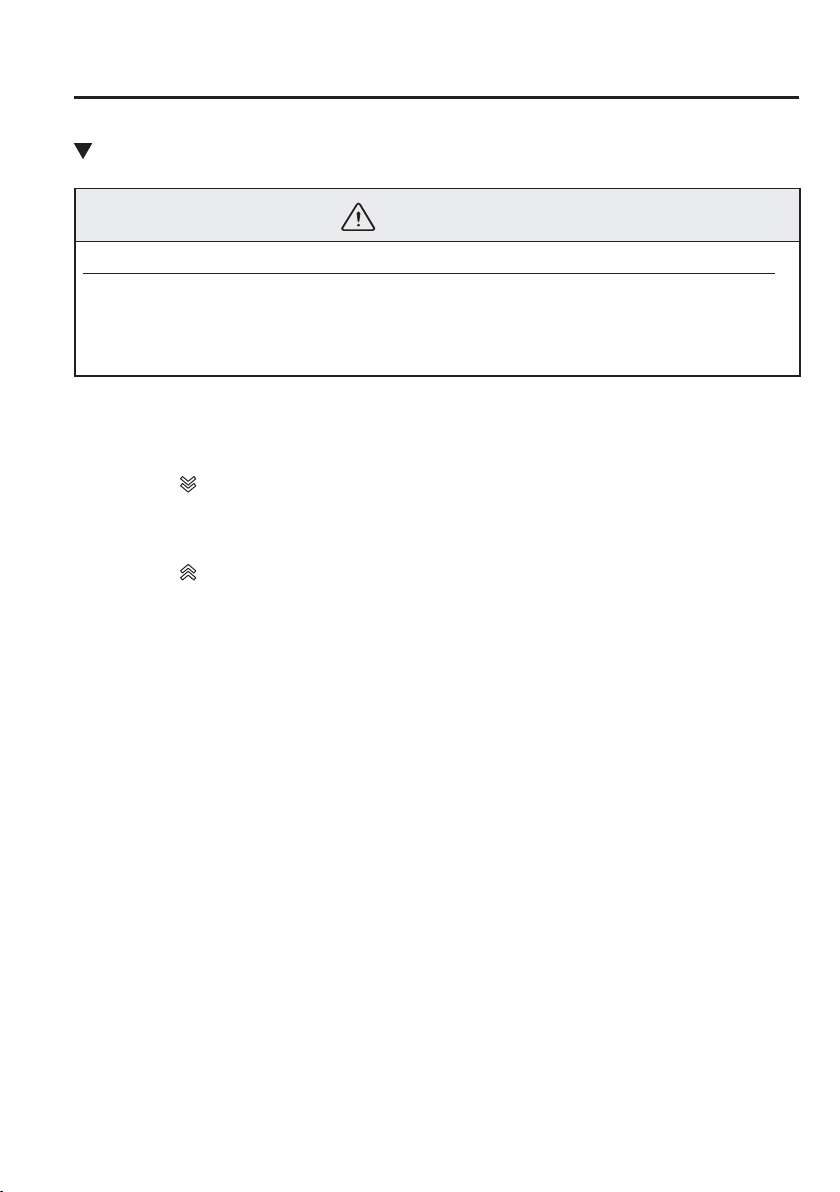
4
–
203
When Driving
Rear View Monitor
Picture Quality Adjustment
WARNING
Always adjust the picture quality of the rear view monitor while the vehicle is stopped:
Do not adjust the picture quality of the rear view monitor while driving the vehicle.
Adjusting the picture quality of the rear view monitor such as brightness, contrast,
colour, and tint while driving the vehicle is dangerous as it could distract your attention
from the vehicle operation which could lead to an accident.
Picture quality adjustment can be done while the shift lever is in reverse (R).
There are four settings which can be adjusted including, brightness, contrast, tint, and
colour. When adjusting, pay suf¿ cient attention to the vehicle surroundings.
1. Select the icon on the screen to display the tabs.
2. Select the desired tab item.
3. Adjust the brightness, contrast, tint, and colour using the slider.
If you need to reset, press the reset button.
4. Select the
icon on the screen to close the tab.
Loading ...
Loading ...
Loading ...