Loading ...
Loading ...
Loading ...
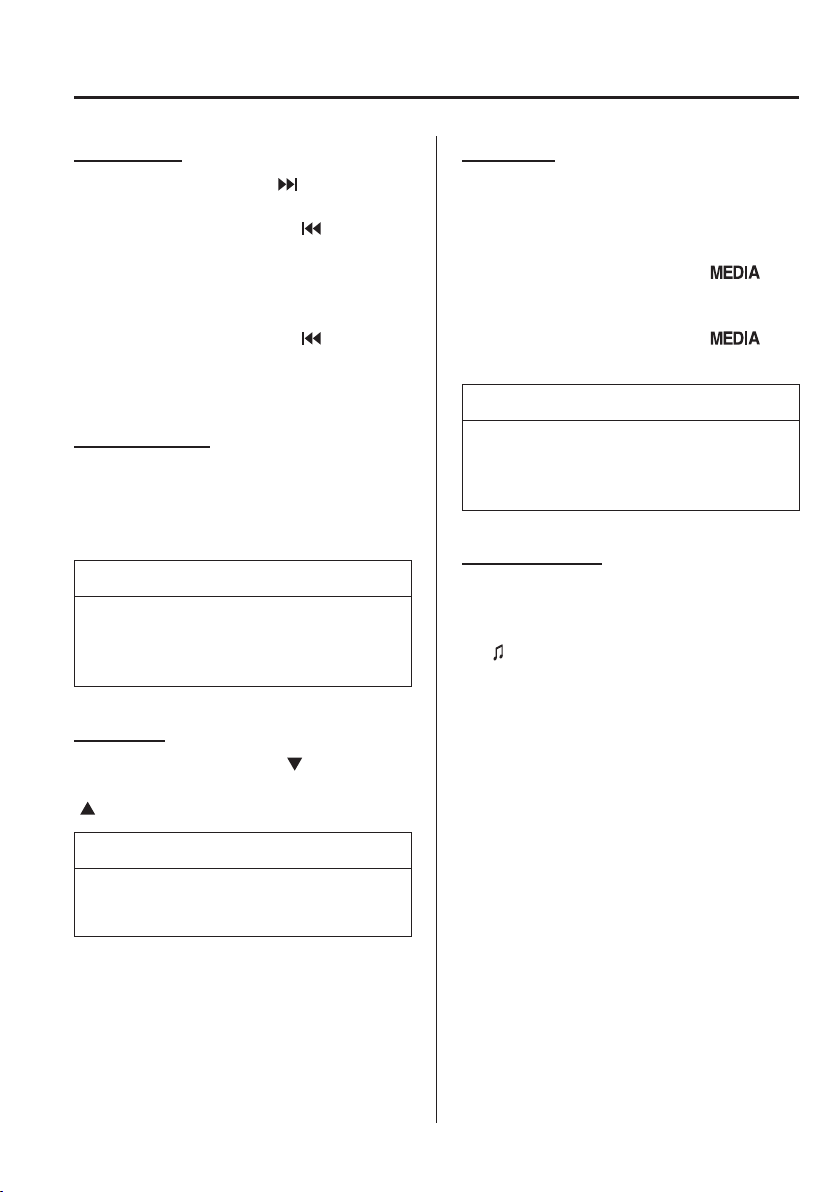
5
–
43
Interior Features
Audio Set [Type A (non-touchscreen)]
Track search
Press the track up button (
) once to skip
forward to the beginning of the next track.
Press the track down button (
) within a
few seconds (depends on iPod software
version) after playback begins to track
down to the beginning of the previous
track.
Press the track down button (
) after a
few seconds (depends on iPod software
version) have elapsed to start playback
from the beginning of the current track.
Category search
Press the category down button ( 5 ) to
select the previous category and press the
category up button ( 6 ) to select the next
category.
NOTE
The types of categories include Playlist,
Artist, Album, Song, Podcast, Genre,
Composer, and Audio book.
List search
Press the list down button (
) to select the
previous list and press the list up button
(
) to select the next list.
NOTE
When the selected category is Song or
Audio book, there is no list.
Music scan
This function scans the titles in a list
currently being played and plays 10
seconds of each song to aid you in ¿ nding
a song you want to listen to.
Press and hold the scan button (
)
during playback to start the scan play
operation (the track number will À ash).
Press and hold the scan button (
)
again to cancel scan playback.
NOTE
If the unit is left in scan, normal
playback will resume where scan was
selected.
Repeat playback
1. Press the repeat button ( 1 ) during
playback to play the current track
repeatedly. “ TRACK RPT ” is displayed
(
is displayed next to RPT at the
bottom of the display area).
2. Press the button again to cancel the
repeat playback.
Loading ...
Loading ...
Loading ...