Loading ...
Loading ...
Loading ...
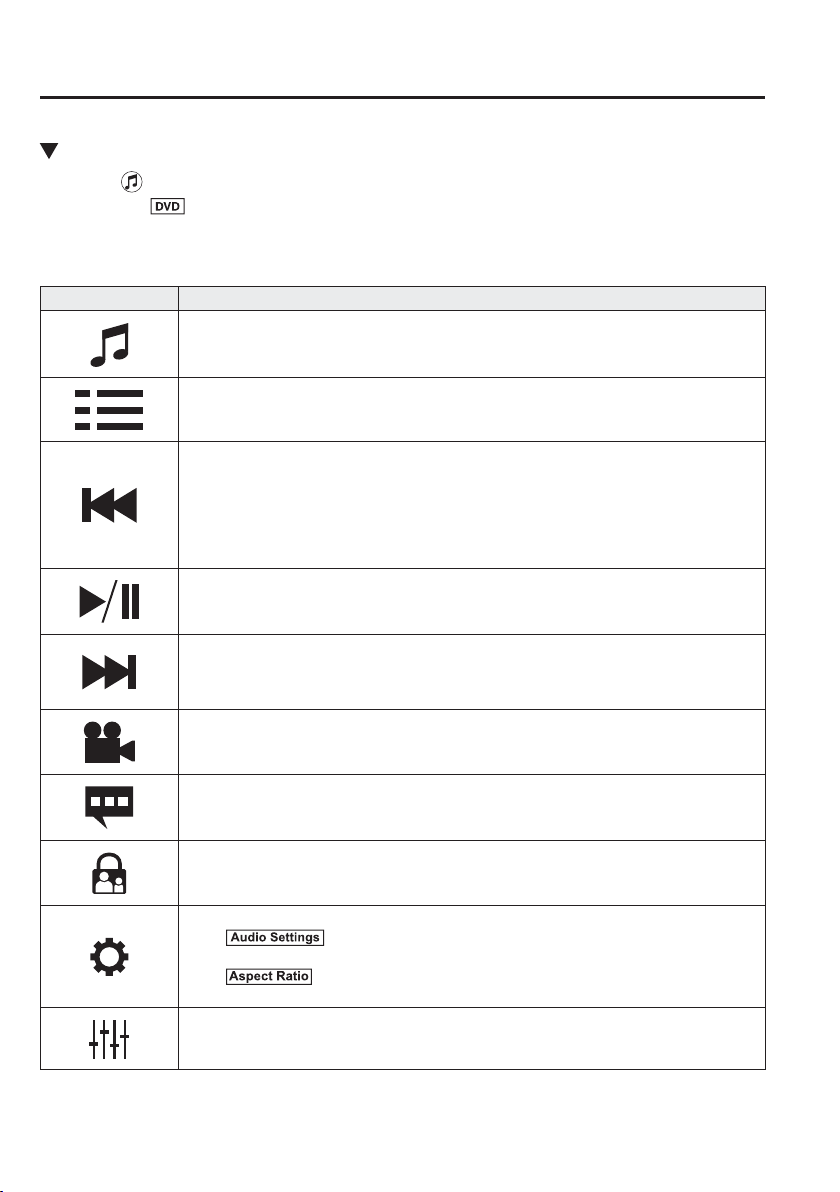
5
–
98
Interior Features
Audio Set [Type B (touchscreen)]
Playback
Select the icon on the home screen with a DVD inserted and display the Entertainment
screen. When
is selected, the DVD top menu screen and the controller are displayed.
When starting the playback by operating the controller, the following icons are displayed at
the bottom of the screen.
Icon Function
Displays the Entertainment menu. Use to switch to a different audio source.
Returns to the DVD menu screen.
Returns to the beginning of the previous chapter if the icon is selected within a few seconds
after the playback of the current chapter has started.
Returns to the beginning of the current chapter if the icon is selected a few seconds after the
playback of the current chapter has started.
Long-press during playback to fast reverse.
Long-press during pause to play in reverse in slow motion. It stops when you remove your
hand from the icon or the commander knob.
Plays the DVD. Select again to pause the playback.
Advances to the beginning of the next chapter.
Long-press during playback to fast forward.
Long-press during pause to play in slow motion. It stops when you remove your hand from
the icon or the commander knob.
Changes camera angle each time the icon is selected (usable DVDs only).
Changes display/non-display of the sub titles (usable DVDs only).
Changes the parental lock setting.
Parental lock level and PIN code setting changes are possible.
Pauses the playback and displays the DVD setting screen.
Select
to adjust the sound quality.
Refer to Volume/Display/Sound Controls on page 5-86 .
Select
to change the aspect ratio (horizontal to vertical ratio of the screen).
16:9 Widescreen, 4:3 Letterbox, and 4:3 Pan-scan are available.
Adjusts the screen.
Displays the video setting screen at the bottom of the screen.
Loading ...
Loading ...
Loading ...