Loading ...
Loading ...
Loading ...
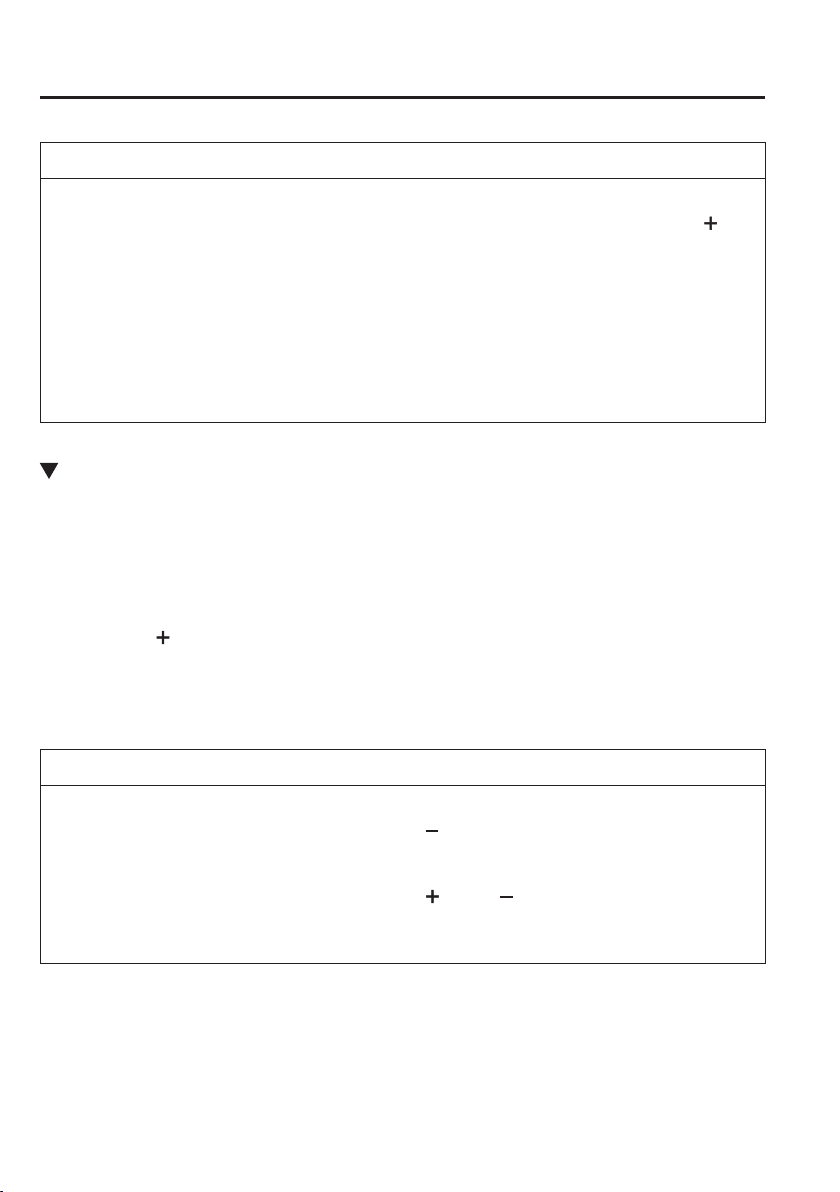
4
–
154
When Driving
i-ACTIVSENSE
NOTE
(With cruise control)
When the vehicle set speed is displayed in the instrument cluster, press the RES /
switch to set the displayed vehicle speed.
(With Mazda Radar Cruise Control (MRCC))
When the vehicle set speed is displayed in the instrument cluster, press the RES switch
to set the displayed vehicle speed.
The system is temporarily cancelled when the vehicle is accelerated by depressing the
accelerator pedal strongly, however, it resumes when the vehicle speed decreases to the
set speed or less.
The vehicle speed may exceed the set speed on a down slope.
Temporarily Cancelling the System
The system is temporarily cancelled (stand-by status) when any of the following operations
is done while the adjustable speed limiter is displayed.
OFF/CAN switch is pressed
Accelerator pedal is strongly depressed
With cruise control
Press the RES /
switch to resume the operation at the previous set speed. The adjustable
speed limiter display remains displayed.
With Mazda Radar Cruise Control (MRCC)
Press the RES switch to resume the operation at the previous set speed. The adjustable speed
limiter display remains displayed.
NOTE
(With cruise control)
The set speed can be set by pressing the SET switch while the system is in stand-by
status.
(With Mazda Radar Cruise Control (MRCC))
The set speed can be set by pressing the SET or SET switch while the system is in
stand-by status.
The adjustable speed limiter is not cancelled by depressing the brake pedal.
Loading ...
Loading ...
Loading ...