Loading ...
Loading ...
Loading ...
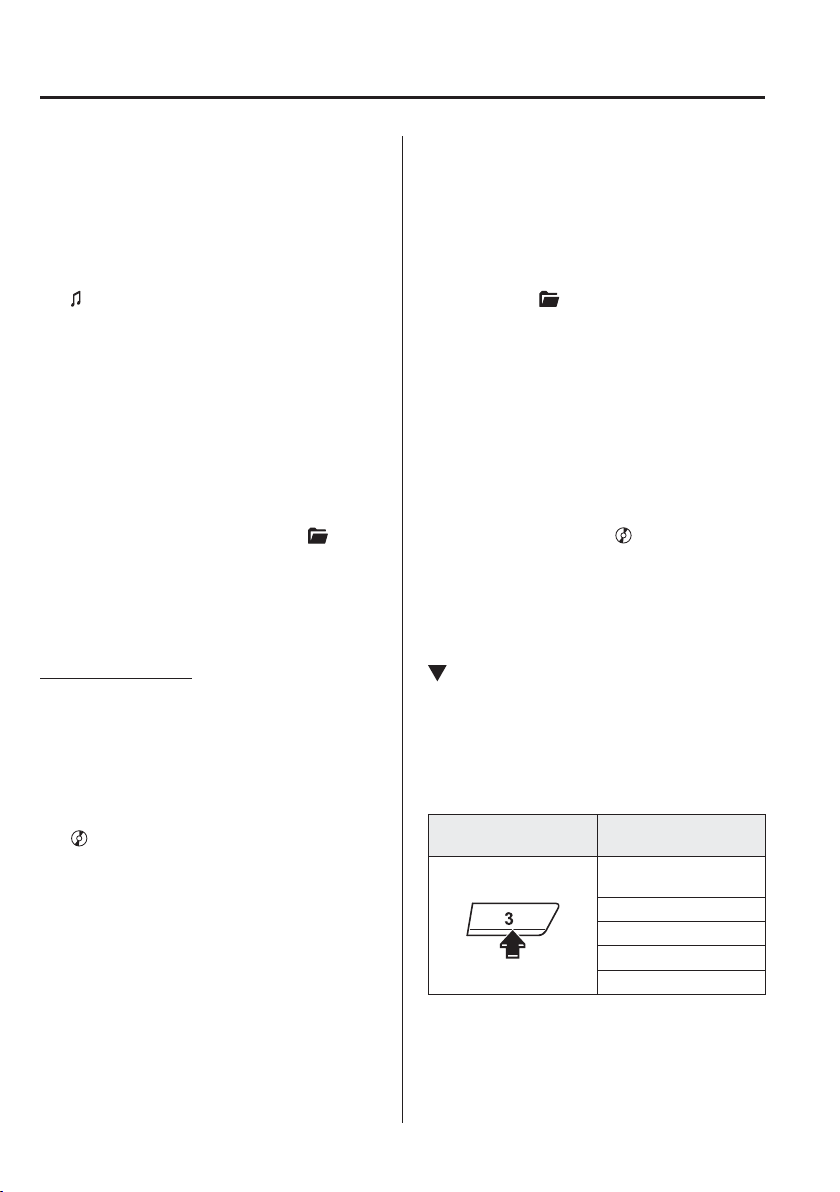
5
–
36
Interior Features
Audio Set [Type A (non-touchscreen)]
During MP3/WMA/AAC CD playback
(Track repeat)
1. Press the repeat button ( 1 ) during
playback to play the current track
repeatedly. “ TRACK RPT ” is displayed
(
is displayed next to RPT at the
bottom of the display area).
2. To cancel the repeat playback, press the
button again after 3 seconds.
(Folder repeat)
1. Press the repeat button ( 1 ) during
playback, and then press the button
again within 3 seconds to play the
tracks in the current folder repeatedly.
“ FOLDER RPT ” is displayed (
is
displayed next to RPT at the bottom of
the display area).
2. Press the button again to cancel the
repeat playback.
Random playback
Tracks are randomly selected and played.
During music CD playback
1. Press the random button ( 2 ) during
playback to play the tracks on the CD
randomly. “ DISC RDM ” is displayed
(
is displayed next to RDM at the
bottom of the display area).
2. Press the button again to cancel the
random playback.
During MP3/WMA/AAC CD playback
(Folder random)
1. Press the random button ( 2 ) during
playback to play the tracks in the folder
randomly. “ FOLDER RDM ” is
displayed (
is displayed next to RDM
at the bottom of the display area).
2. To cancel the random playback, press
the button again after 3 seconds.
(CD random)
1. Press the random button ( 2 ) during
playback, and then press the button
again within 3 seconds to play the
tracks on the CD randomly. “ DISC
RDM ” is displayed (
is displayed
next to RDM at the bottom of the
display area).
2. Press the button again to cancel the
random playback.
Switching the display
The information displayed on the audio
display changes as follows each time the
text button ( 3 ) is pressed during playback.
Music CD
Button
Information displayed
on audio display
Track number/Elapsed
time
Track number
Track name
Album name
Artist name
Loading ...
Loading ...
Loading ...