Loading ...
Loading ...
Loading ...
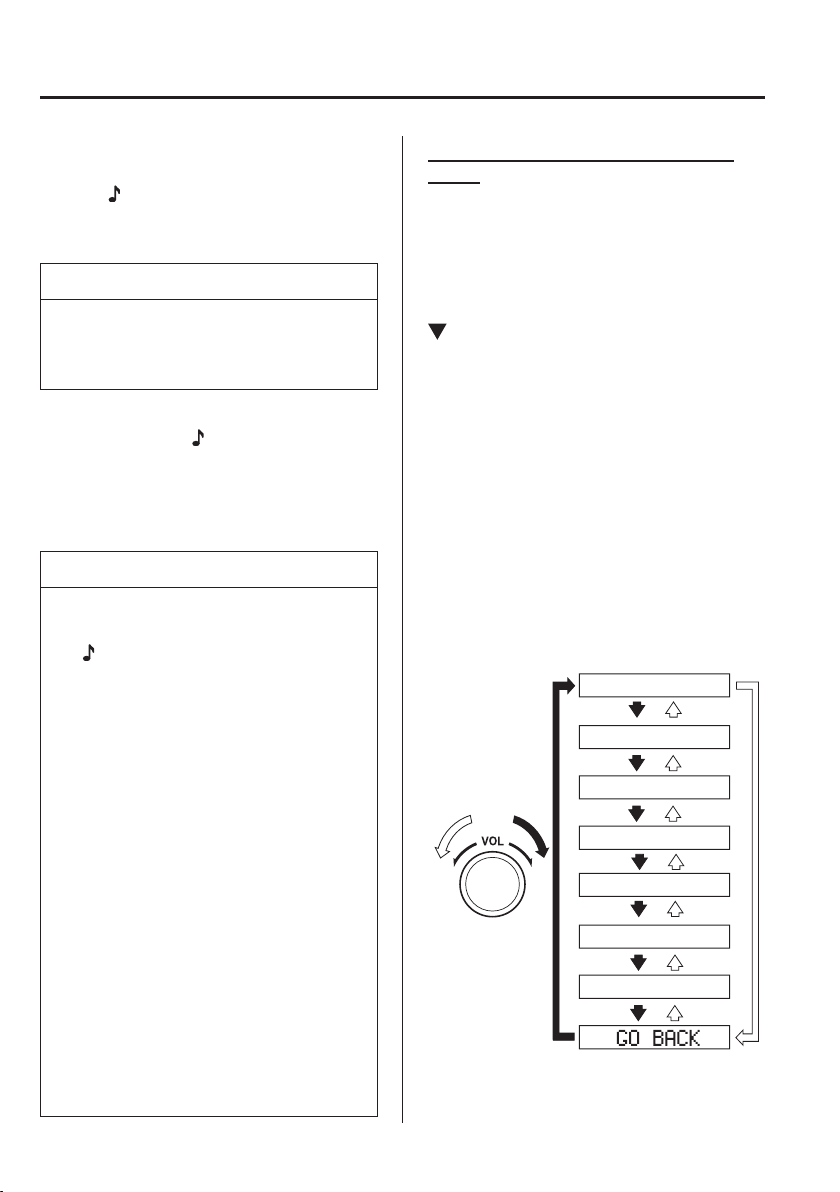
5
–
58
Interior Features
Audio Set [Type A (non-touchscreen)]
5. Press the audio control dial to select the
device you would like to link.
The “
” symbol disappears, and
“ PAIRING ” À ashes in the audio
display.
NOTE
When “ GO BACK ” is selected and the
audio control dial is pressed, the display
returns to “ LINK CHANGE ”.
6. If the link to the desired device is
successful, the “
” symbol is displayed
again, together with “ LINK
CHANGED ”. “ LINK CHANGED ” is
displayed for three seconds, then it
returns to the normal display.
NOTE
Some Bluetooth
®
audio devices need
a certain amount of time before the
“
” symbol is displayed.
If a hands-free type mobile phone has
been the most recently paired device,
the Bluetooth
®
unit links this device.
If you would like to use a Bluetooth
®
audio type device which has been
previously paired to the Bluetooth
®
unit, the link must be changed to this
device.
If an error occurs while trying to link
a device, “ Err ” À ashes in the display
for three seconds, and the display
returns to “ LINK CHANGE ”. If this
occurs, check the pairing status of
the Bluetooth
®
audio device and the
location of the device in the vehicle
(not in the luggage compartment/
boot or a metal-type box), and then
try the link operation again.
Device selection can also be done
using voice recognition.
H o w t o c o n ¿ rm the device currently
linked
Switch to the link-change mode. (Refer to
“Changing the link to a Bluetooth
®
audio
device”)
The device name displayed ¿ rst is the
device which is currently linked.
Deleting a device (Bluetooth
®
Audio)
1. Using the audio control dial, select the
pairing delete mode “ PAIR DELETE ”
in the “ BT SETUP ” mode. (Refer to
“Bluetooth
®
audio device set-up” for
details.)
2. Press the audio control dial to
determine the mode.
3. The name of the ¿ rst device among the
paired devices is displayed.
4. Rotate the audio control dial and select
the name of the paired device you
would like to delete.
Device name 1
Device name 2
Device name 3
Device name 4
Device name 5
Device name 6
Device name 7
Loading ...
Loading ...
Loading ...