Loading ...
Loading ...
Loading ...
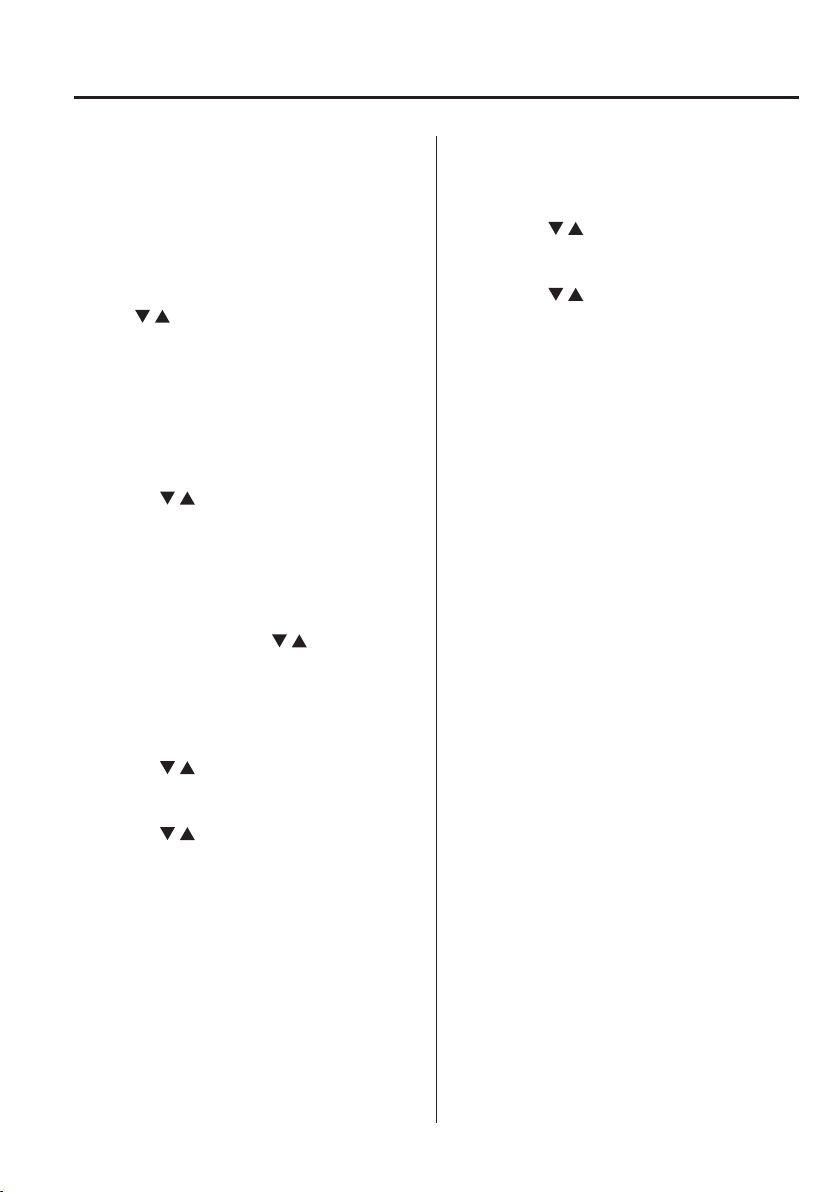
5
–
33
Interior Features
Audio Set [Type A (non-touchscreen)]
Programme-type information (PTY)
Some FM stations transmit programme-
type codes. This code enables alternative
stations transmitting the same programme-
type code to be found quickly.
Press the programme-type information
button (
, ) while in FM mode. The
programme-type code and “ PTY ” will be
displayed during reception. If there is no
programme-type code, “ None ” will be
displayed.
(To choose a programme-type:)
1. Press the Programme-type information
button (
, ) when the programme-
type code is displayed.
2. Operate any one of the following:
Press the pre-programmed channel
preset button ( 1 to 6 ).
Press the Programme-type
information button (
, ).
(To scan for programme-type
information:)
1. Press the Programme-type information
button (
, ) when the programme-
type code is displayed.
2. Press the Programme-type information
button (
, ) until the beep sounds.
The unit will scan for broadcasts, if
none are found, “ Nothing ” will be
displayed and the unit will return to the
previously tuned band.
(To store programme types in the
channel preset buttons:)
1. Press the Programme-type information
button (
, ) when the programme-
type code is displayed.
2. Press the Programme-type information
button (
, ) and select the programme
type.
3. While the programme type is displayed,
press a channel preset button for about
2 seconds.
Emergency broadcast
If an emergency broadcast is received,
the emergency broadcast intercedes even
while using other functions (FM, CD,
USB device, AUX, or BT audio), and
“ Alarm! ” is displayed.
When the emergency broadcast ends, the
system will return to the previous mode.
Loading ...
Loading ...
Loading ...