Loading ...
Loading ...
Loading ...
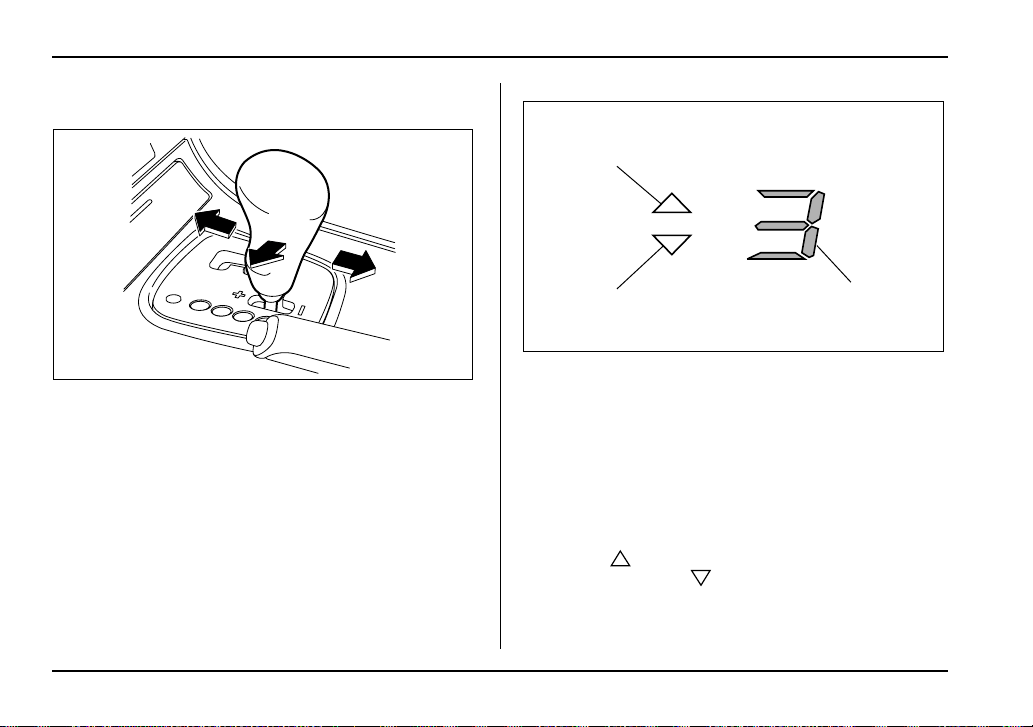
7-30
Starting and operating
! Selection of manual mode
With the vehicle either moving or stationary, move the
selector lever from the “D” position to the manual gate
then move it to the “+” end or “–” end of the manual
gate to select manual mode.
A) Upshift indicator
B) Downshift indicator
C) Gear position indicator
When the manual mode is selected, the gear position
indicator and upshift indicator and/or downshift indica-
tor in the tachometer come on. The gear position indi-
cator shows the currently selected gear in the 1st-to-
5th-gear range. The upshift and downshift indicators
show when a gearshift is possible. When the upshift
indicator “ ” is on, upshifting is possible. When the
downshift indicator “ ” is on, downshifting is possi-
ble. When both indicators are on, upshifting and down-
shifting are both possible. When the vehicle stops (for
example, at traffic signals), the downshift indicator
UB7206CA
A
B
C
UB7527BB
Loading ...
Loading ...
Loading ...