Loading ...
Loading ...
Loading ...
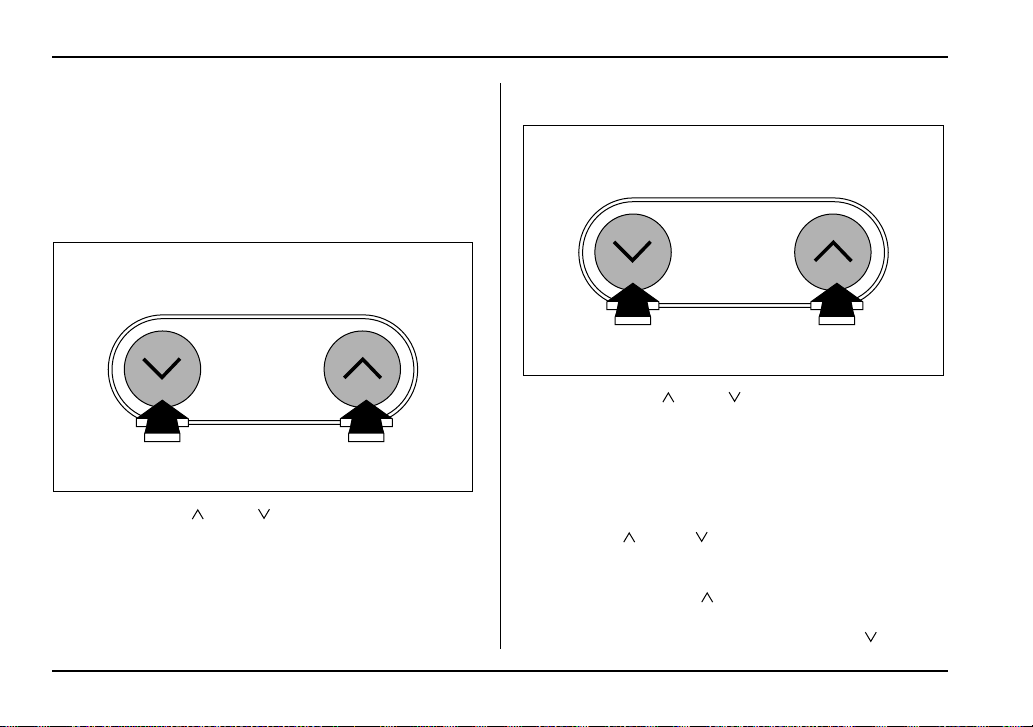
5-10
Audio
NOTE
While you are holding down either side of the
TUNE/TRACK button, the tuning frequency will not
stop changing even if the frequency of a receiv-
able station is reached.
" Seek tuning
If you press the “ ” or “ ” side of the SEEK/SCAN
button and release it within 1.5 second, the radio will
automatically search for a receivable station and stop
at the first one it finds. This function may not be avail-
able, however, when radio signals are weak. In such a
situation, perform manual tuning to select the desired
station.
" Automatic tuning (SCAN)
If you press the “ ” or “ ” side of the SEEK/SCAN
button for 1.5 second or longer, the radio will switch to
scan mode. In this mode, the radio scans through the
radio band until a station is found. The radio will stop
at the station for five seconds while displaying the fre-
quency, after which scanning will continue until the en-
tire band has been scanned.
Press the “ ” or “ ” side of the button again to
cancel the scan mode and to stop on any displayed
frequency.
If you hold down the “ ” side of the button, the radio
will scan up the frequency band (from low frequencies
to high frequencies). If you hold down the “ ” side of
SEEK
SCAN
UB5212DA
SEEK
SCAN
UB5212DA
Loading ...
Loading ...
Loading ...