Loading ...
Loading ...
Loading ...
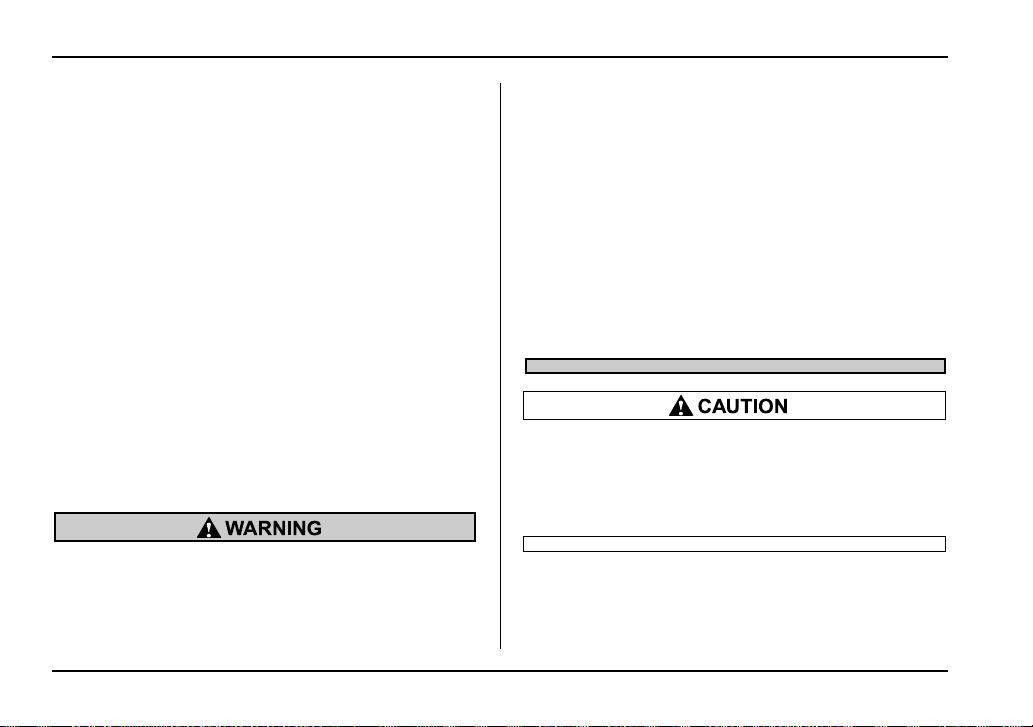
6-32
Interior equipment
curity systems. There are three HomeLink® buttons
on the sun visor, each of which you can program for
operation of one desired device. For details on the de-
vice types which can be operated by this system, con-
sult HomeLink website at www.homelink.com or call 1-
800-355-3515.
Note of the following about this system:
If your vehicle is equipped with the HomeLink® Wire-
less Control System, it complies with Part 15 of the
Federal Communication Commission Rules in the
U.S. and the RSS-210 of Industry Canada in Canada.
Its operation is subject to the following two conditions:
(1) this device may not cause harmful interference,
and (2) this device must accept any interference re-
ceived, including interference that may cause undes-
ired operation.
Changes and modifications to this system by anyone
other than an authorized service facility could void au-
thorization to use this equipment.
" When programming the HomeLink® Wireless
Control System, you may be operating a garage
door opener or other device. Make sure that
people and objects are out of the way of the ga-
rage door opener or other device to prevent po-
tential harm or damage.
" Do not use the HomeLink® Wireless Control
System with any garage door opener that
lacks the safety stop and reverse feature as re-
quired by applicable safety standards. A ga-
rage door opener which cannot detect an ob-
ject, signaling the door to stop and reverse,
does not meet these safety standards. Using a
garage door opener without these features in-
creases risk of serious injury or death. For
more information, consult HomeLink website
at www.homelink.com or call 1-800-355-3515.
When programming the HomeLink® Wireless
Control System to operate a garage door open-
er or an entrance gate, unplug the device’s mo-
tor from the outlet during programming to pre-
vent motor burnout.
NOTE
" After programming your HomeLink® Wireless
Control System for the desired devices, retain the
Loading ...
Loading ...
Loading ...