Loading ...
Loading ...
Loading ...
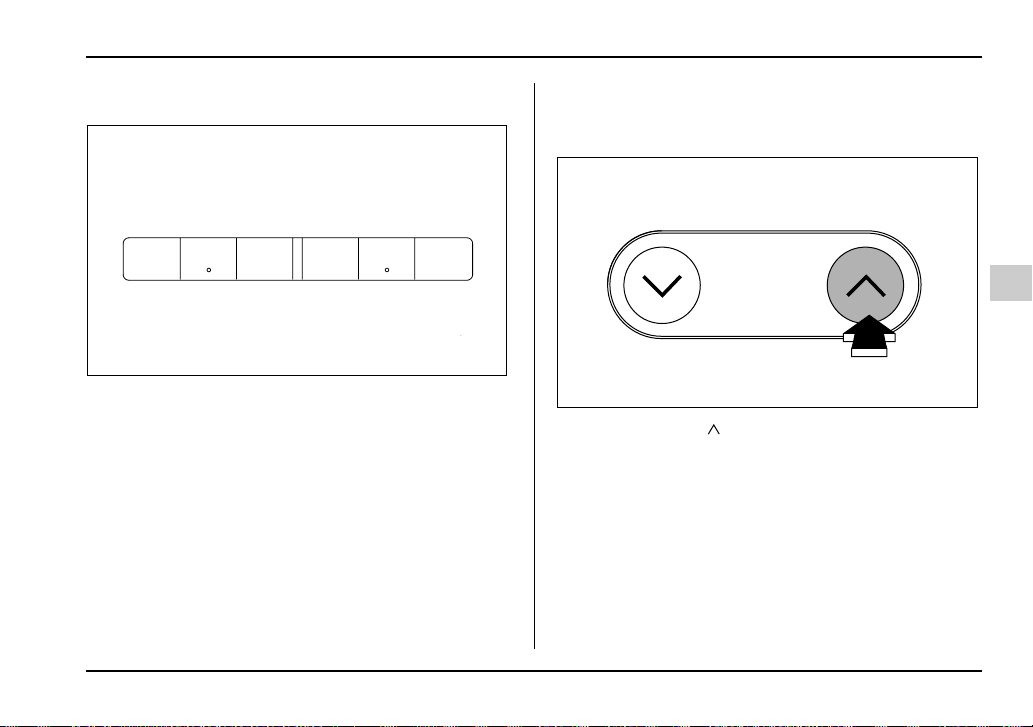
5-47
Audio
– CONTINUED –
" When there are CDs loaded:
Press a desired one of the “Disc select” buttons the
disc number indicator of which steadily lights up. The
player will then start playback of the selected CD, be-
ginning with the first track.
If a disc that the player cannot read has been loaded,
the player will eject that disc and proceed to the next
disc.
! To select a song from its beginning
" Forward direction
Briefly press the “ ” side of the TUNE/TRACK but-
ton to skip to the beginning of the next track/file (track).
Each time the button is pressed, the indicated track/
file (track) number will increase.
NOTE
In an MP3 folder, skipping past the last track/file
(track) will take you back to the first track/file
(track) in the folder.
123 456
UB5210AA
TUNE
TRACK
UB5211BA
Loading ...
Loading ...
Loading ...