Loading ...
Loading ...
Loading ...
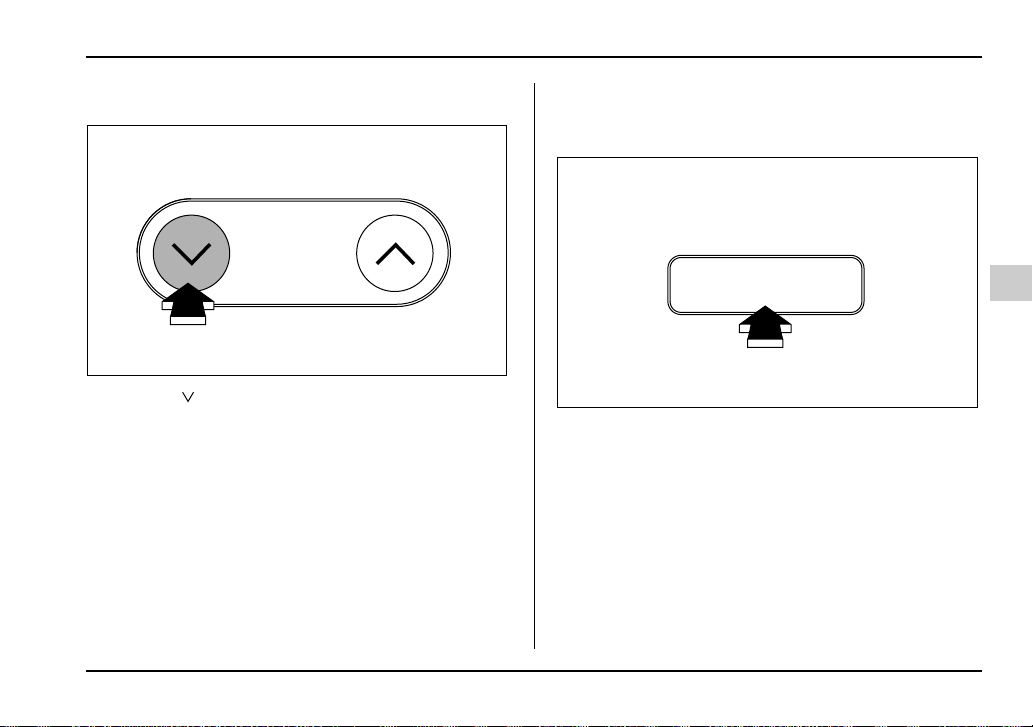
5-49
Audio
– CONTINUED –
" Fast-reversing
Press the “ ” side of the TUNE/TRACK button con-
tinuously for more than 0.5 second to fast-reverse the
disc/folder.
Release the button to stop fast-reversing.
NOTE
If you fast-reverse to the beginning of the first
track/file (track), fast-reversing will stop and the
player will start playback.
! Repeating
" To repeat the currently playing track/file (track)
To repeat a track/file (track), briefly press the “RPT”
button while the track/file (track) is playing. The dis-
play will show “RPT”, and the track/file (track) will be
repeated.
To cancel the track/file (track) repeat-play mode, brief-
ly press the “RPT” button twice. The “RPT” indication
will go off, and the normal playback mode will be re-
sumed.
NOTE
" Each time you briefly press the button, the mode
will change to the next one in the sequence shown
TUNE
TRACK
UB5211CA
RPT
RDM
UB5217BA
Loading ...
Loading ...
Loading ...