Loading ...
Loading ...
Loading ...
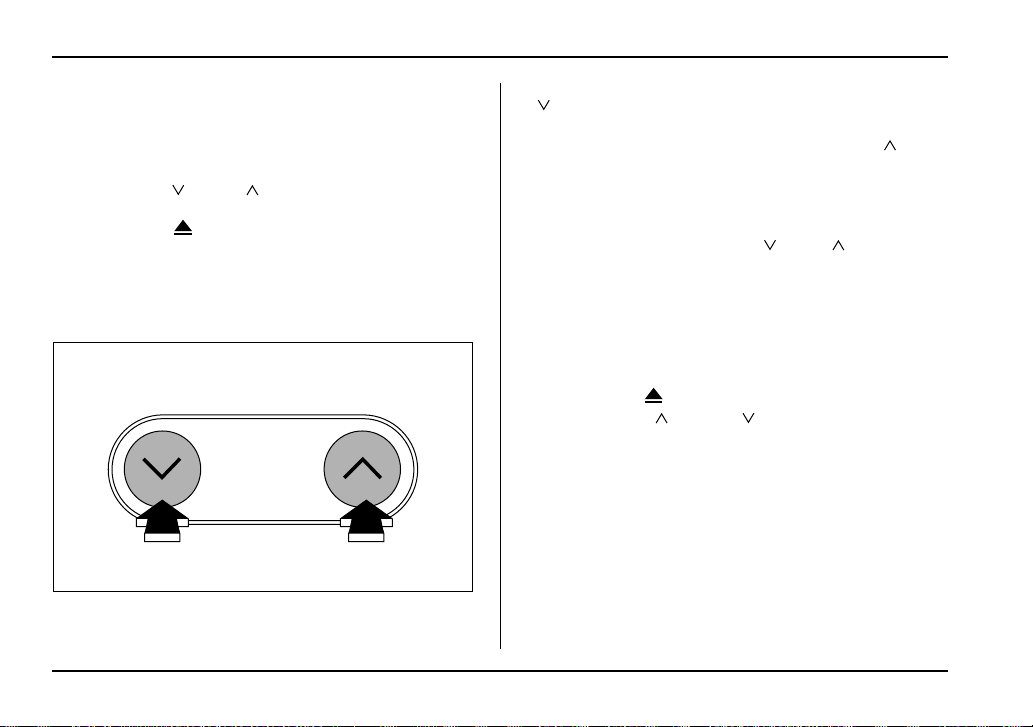
5-16
Audio
NOTE
The random-playback mode will be cancelled if
you perform any of the following operations:
" Press the “RPT” button
" Press the “ ” or “ ” side of the SEEK/SCAN
button
" Press the “ ” button
" Select the radio mode
" Turn off the power of the audio equipment.
" Turn the ignition switch to the “OFF” position.
! Scan
The scan mode lets you listen to the first 10 seconds
of each track on the disc in succession. Press the
“ ” side of the SEEK/SCAN button to start scanning
through all tracks upward beginning with the track fol-
lowing the currently selected one. Press the “ ” side
of the button to start scanning through all tracks down-
ward beginning with the track preceding the currently
selected one. After all tracks on the disc has been
scanned, normal playback mode is restored.
To cancel a scan, press the “ ” or “ ” side of the
button again.
NOTE
The scan mode will be cancelled if you perform
any of the following operations:
" Press the “RPT” button
" Press the “RDM” button
" Press the “ ” button
" Press the “ ” or “ ” side of the TUNE/
TRACK button
" Select the radio mode
" Turn off the power of the audio equipment.
" Turn the ignition switch to the “OFF” position.
SEEK
SCAN
UB5212DA
Loading ...
Loading ...
Loading ...