Loading ...
Loading ...
Loading ...
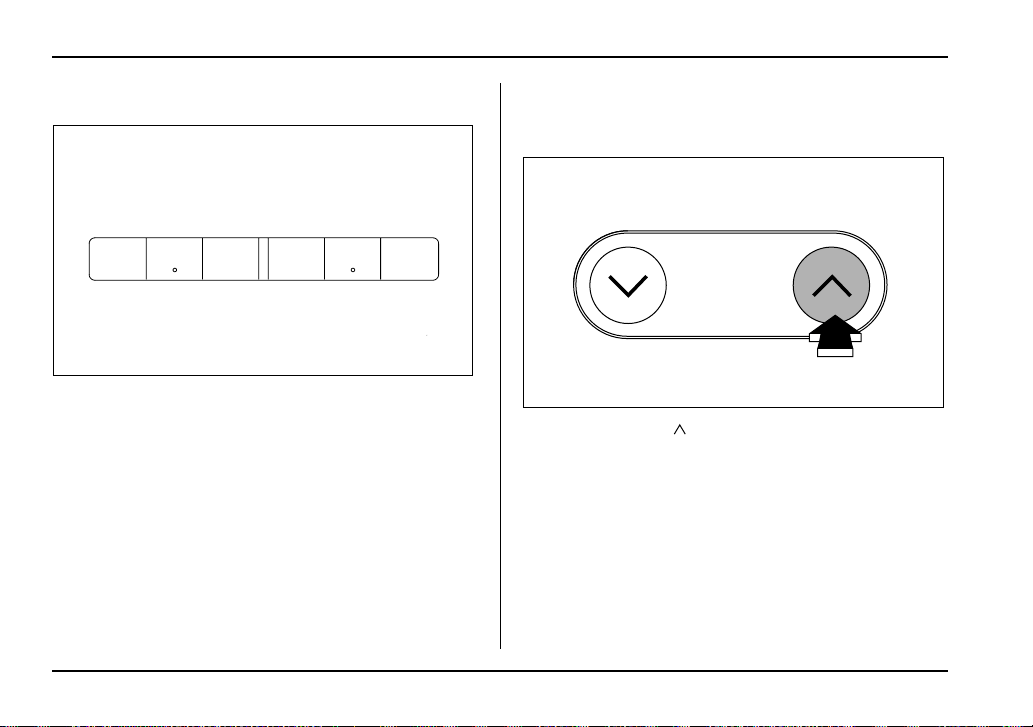
5-28
Audio
" When there are CDs loaded:
Press a desired one of the “Disc select” buttons the
disc number indicator of which steadily lights up. The
player will then start playback of the selected CD, be-
ginning with the first track.
If you have inserted a disc that the player cannot read,
the player will show the elapsed time but will not pro-
duce any sound.
! To select a song from its beginning
" Forward direction
Briefly press the “ ” side of the TUNE/TRACK but-
ton to skip to the beginning of the next track. Each time
this side of the button is pressed, the indicated track
number will increase.
123 456
UB5210AA
TUNE
TRACK
UB5211BA
Loading ...
Loading ...
Loading ...