Loading ...
Loading ...
Loading ...
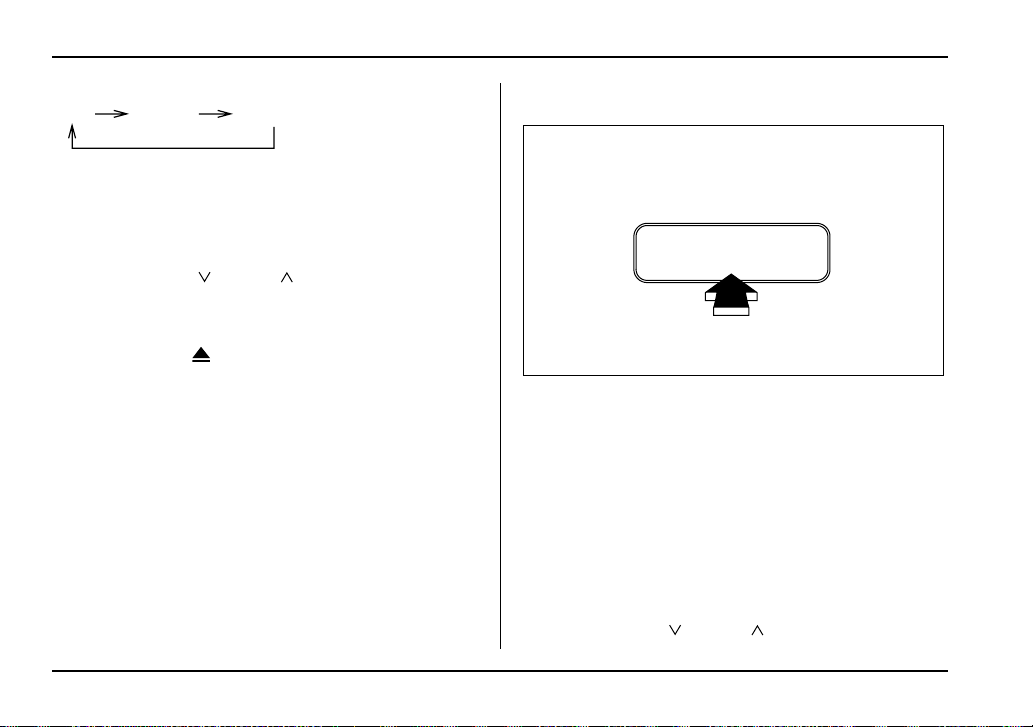
5-32
Audio
If you accidentally press the button and cancel the
disc-repeat-play mode, press it again to reselect
the disc-repeat-play mode.
" The disc-repeat-play mode will be cancelled if
you perform any of the following steps:
" Press the “ ” or “ ” side of the SEEK/
SCAN button
" Press the “RPT” button.
" Press the “RDM” button
" Press the “ ” button
" Press the disc select button
" Select the radio mode
" Turn off the power of the audio equipment.
" Turn the ignition switch to the “OFF” position.
! Random playback
Press the “RDM” button while a disc is being played
back to play all of the tracks on the disc in a random
order. The “RDM” indicator will come on and all songs
on the disc will be played in a random order.
To cancel the random mode, press the button again.
Then the “RDM” indicator goes out, and normal play-
back mode is restored.
NOTE
" Random playback will be cancelled if you per-
form any of the following steps:
" Press the “RPT” button
" Press the “ ” or “ ” side of the SEEK/
RPT D-RPT CANCEL
RDM
UB5214BA
Loading ...
Loading ...
Loading ...