Loading ...
Loading ...
Loading ...
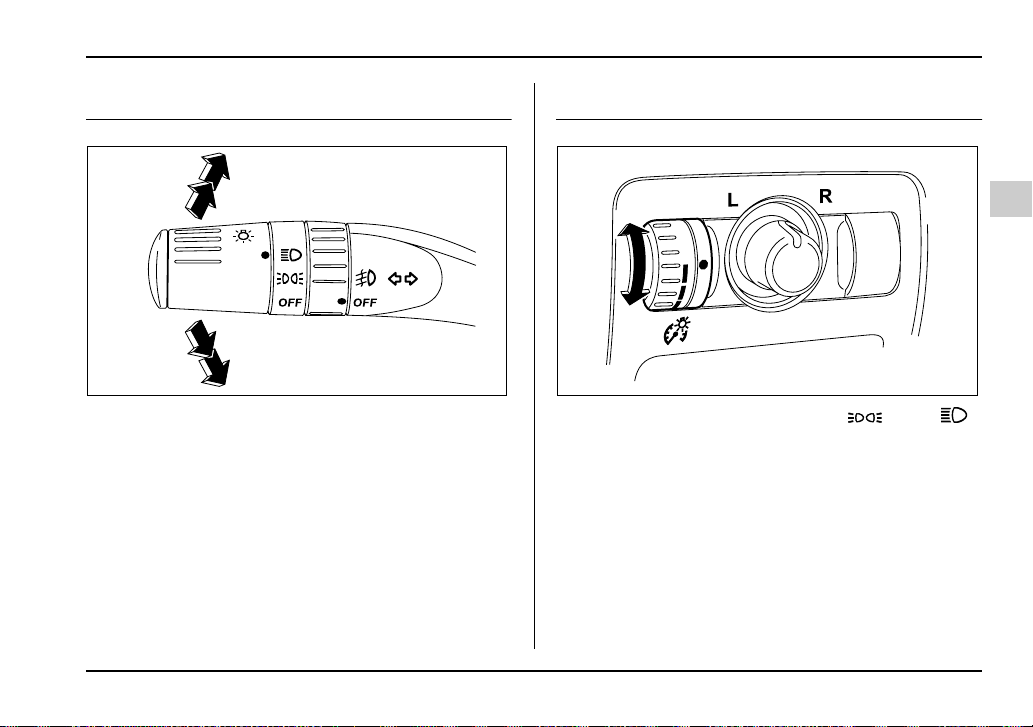
3-47
Instruments and controls
– CONTINUED –
Turn signal lever
To activate the right turn signal, push the turn signal le-
ver up. To activate the left turn signal, push the turn
signal lever down. When the turn is finished, the lever
will return automatically. If the lever does not return af-
ter cornering, return the lever to the neutral position by
hand.
To signal a lane change, push the turn signal lever up
or down slightly and hold it during the lane change.
The turn signal indicator lights will flash in the direction
of the turn or lane change. The lever will return auto-
matically to the neutral position when you release it.
Illumination brightness control
When the lighting switch is in the “ ” or “ ”
position, you can adjust brightness of the instrument
panel illumination for better visibility.
In turbo models, you can also adjust the brightness of
the instrument panel illumination when the lighting
switch is in the OFF position.
To brighten, turn the control dial upward.
To darken, turn the control dial downward.
UB3205DA UB3206BA
Loading ...
Loading ...
Loading ...