Loading ...
Loading ...
Loading ...
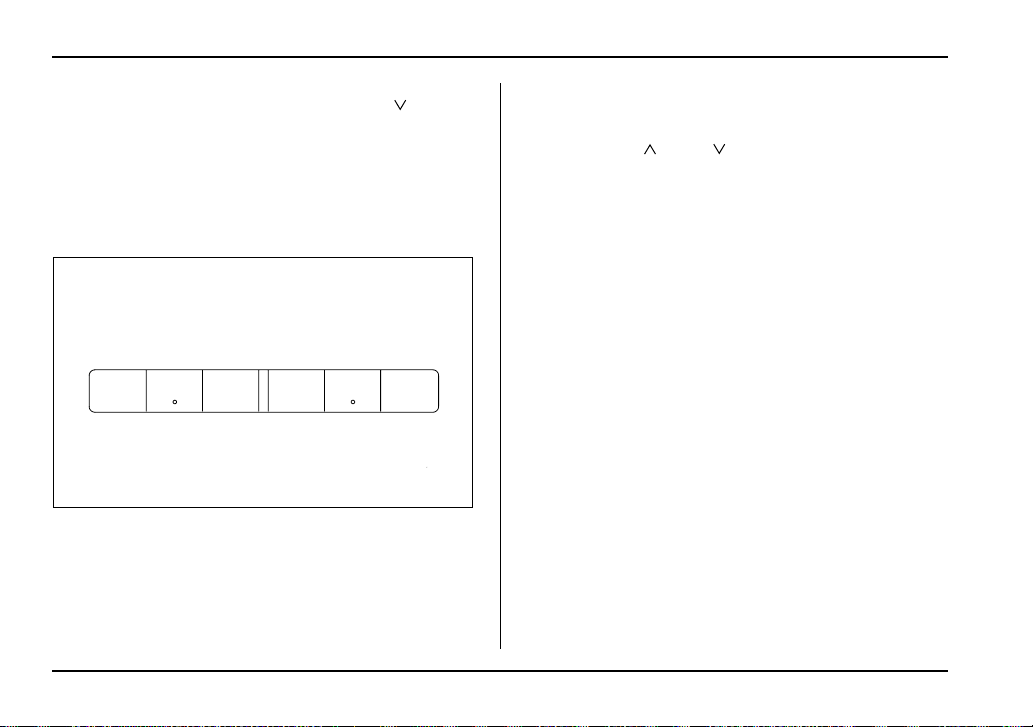
5-24
Audio
to high frequencies). If you hold down the “ ” side of
the button, the radio will scan down the frequency
band (from high frequencies to low frequencies).
Automatic tuning may not function properly if the sta-
tion reception is weakened by distance from the sta-
tion or proximity to tall buildings and hills.
! Selecting preset stations
Presetting a station with a preset button allows you to
select that station in a single operation. Up to six AM,
FM1 and FM2 stations each may be preset.
! How to preset stations
1. Press the “FM” or “AM” selection button to select
AM, FM1 or FM2 reception.
2. Press the “ ” or “ ” side of the button or tune
the radio manually until the desired station frequency
is displayed.
3. Press one of the preset buttons for at least 1.5 sec-
onds to store the frequency. The frequency of the sta-
tion will flash once on the display at this time. If the but-
ton is pressed for less than 1.5 seconds, the preceding
selection will remain in memory.
NOTE
" If the connection between the radio and battery
is broken for any reason such as vehicle mainte-
nance or radio removal, all stations stored in the
preset buttons are cleared. If this occurs, it is nec-
essary to reset the preset buttons.
" If a mobile telephone is placed near the radio, it
may cause the radio to emit noise when it receives
calls. This noise does not indicate a radio fault.
! Built-in CD changer operation
NOTE
" Make sure to always insert a disc with the label
side up. If a disc is inserted with the label side
down, it might be ejected or the player might shut
123 456
UB5210AA
Loading ...
Loading ...
Loading ...